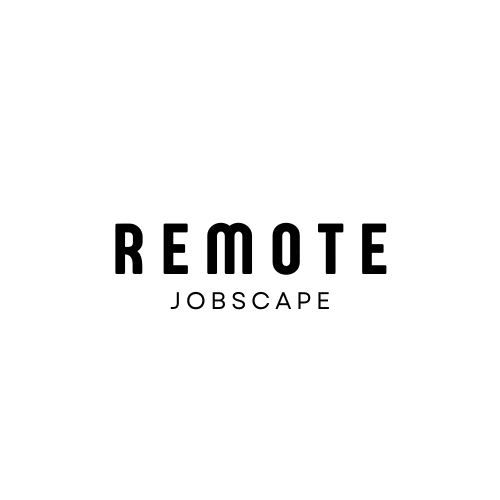The Evolution of CV Design: Meeting Modern Expectations
In today’s competitive job market, your curriculum vitae (CV) is often the first impression you make on potential employers. As the professional landscape evolves, so do the expectations for CV design. Gone are the days of plain, text-heavy documents that fail to capture the attention of hiring managers. Modern CV design trends emphasize a balance between creativity and professionalism, allowing job seekers to showcase their unique skills and personalities while maintaining a polished, professional appearance.
The Importance of a Well-Designed CV
A well-designed CV serves several crucial purposes:
- It captures the reader’s attention and makes a memorable first impression
- It effectively communicates your skills, experience, and qualifications
- It demonstrates your attention to detail and professionalism
- It sets you apart from other candidates in a crowded job market
With these benefits in mind, let’s explore the current CV design trends that can help you create a standout document that balances creativity and professionalism.
Key CV Design Trends for 2023 and Beyond
1. Minimalist Layouts
Less is more when it comes to modern CV design. Minimalist layouts focus on clean lines, ample white space, and strategic use of color and typography. This approach helps to:
- Improve readability
- Highlight key information
- Create a sense of sophistication and professionalism
To achieve a minimalist look:
- Use a simple, grid-based layout
- Stick to a limited color palette (2-3 colors maximum)
- Choose clean, sans-serif fonts for body text
- Incorporate plenty of white space to break up sections
2. Infographic Elements
Infographics can add visual interest and effectively communicate complex information at a glance. Consider incorporating:
- Skill bars or charts to showcase proficiency levels
- Icons to represent key skills or experiences
- Timeline graphics to illustrate career progression
- Pie charts or graphs to display relevant data or achievements
Pro tip: Use infographic elements sparingly and ensure they add value rather than cluttering the design.
3. Personal Branding
Your CV is an extension of your personal brand. Incorporate elements that reflect your unique identity and professional persona:
- A professional headshot or logo
- A consistent color scheme that aligns with your industry or personality
- A personal tagline or mission statement
- Links to your professional social media profiles or portfolio
4. Strategic Use of Color
Color can make your CV more visually appealing and help guide the reader’s eye to important information. Consider:
- Using a bold accent color for headings or section dividers
- Incorporating industry-appropriate colors (e.g., blues for finance, greens for environmental roles)
- Creating a subtle background or border using a light tint of your chosen color
Remember: While color can enhance your CV, it’s essential to maintain readability and professionalism. Avoid overly bright or clashing colors.
5. Creative Headers and Footers
Make your CV stand out with unique headers and footers:
- Design a custom header with your name and contact information
- Use a footer to include page numbers and a brief personal statement
- Incorporate subtle design elements like lines, shapes, or patterns
6. Two-Column Layouts
Two-column layouts can help you maximize space and organize information effectively:
- Use a wider column for your main content (work experience, education)
- Utilize a narrower column for secondary information (skills, languages, certifications)
- Experiment with different column widths to find the most visually appealing arrangement
7. Custom Icons and Illustrations
Personalize your CV with custom icons or illustrations that represent your skills or experiences:
- Create simple, flat icons to represent key competencies
- Use illustrations to showcase your creative abilities (for design-related roles)
- Incorporate industry-specific icons to demonstrate your knowledge and expertise
Caution: Ensure that any custom graphics are professional and relevant to your field.
Balancing Creativity and Professionalism
While incorporating these design trends can make your CV more visually appealing, it’s crucial to maintain a professional appearance. Here are some tips for striking the right balance:
1. Know Your Audience
Consider the industry and company culture when designing your CV:
- Conservative industries (e.g., finance, law) may prefer more traditional designs
- Creative fields (e.g., marketing, design) often welcome more innovative approaches
- Research the company’s brand and values to inform your design choices
2. Prioritize Readability
No matter how creative your design, your CV must be easy to read and understand:
- Use clear, legible fonts (minimum 10-point size for body text)
- Ensure sufficient contrast between text and background
- Organize information in a logical, easy-to-follow structure
- Use bullet points and short paragraphs to improve scannability
3. Maintain Consistency
A cohesive design reinforces your professionalism:
- Use consistent fonts, colors, and styling throughout the document
- Align elements precisely and maintain even spacing
- Use the same format for dates, job titles, and other repeated information
4. Focus on Content
While design is important, the content of your CV should always take center stage:
- Ensure that design elements don’t overshadow your qualifications and experiences
- Use design to highlight key information, not distract from it
- Tailor your content to the specific job requirements
5. Test for ATS Compatibility
Many companies use Applicant Tracking Systems (ATS) to screen CVs. Ensure your design is ATS-friendly:
- Avoid complex layouts or graphics that may confuse ATS software
- Use standard section headings (e.g., “Work Experience,” “Education”)
- Save your CV in a compatible format (usually .docx or .pdf)
- Test your CV with an ATS simulator to ensure it parses correctly
Tools and Resources for CV Design
To help you create a professional and visually appealing CV, consider using the following tools and resources:
1. CV Builders and Templates
- Canva: Offers a wide range of customizable CV templates with modern designs
- Novoresume: Provides sleek, ATS-friendly templates with customization options
- VisualCV: Allows you to create multiple CV versions and track performance
- Enhancv: Offers unique, infographic-style CV templates
2. Graphic Design Tools
- Adobe InDesign: Professional-grade software for creating polished CV layouts
- Affinity Designer: A more affordable alternative to Adobe products with similar capabilities
- Figma: A versatile, browser-based design tool with collaboration features
3. Font Resources
- Google Fonts: A vast library of free, web-safe fonts
- Adobe Fonts: High-quality fonts available with Adobe Creative Cloud subscriptions
- FontPair: Helps you find complementary font combinations
4. Color Palette Generators
- Coolors: Generate and explore color schemes for your CV
- Adobe Color: Create custom color palettes or explore pre-made options
- Paletton: Design color schemes based on color theory principles
5. Icon Libraries
- Flaticon: Extensive library of free icons in various styles
- The Noun Project: Millions of icons created by a global community of designers
- Font Awesome: Popular icon set with both free and paid options
Expert Tips for Standout CV Design
To truly excel in CV design, consider these expert tips:
1. Create a Visual Hierarchy
Guide the reader’s eye through your CV by establishing a clear visual hierarchy:
- Use larger font sizes and bold styling for section headings
- Employ subheadings to break up lengthy sections
- Utilize white space to separate different areas of information
- Consider using color or design elements to highlight key achievements or skills
2. Optimize for Both Print and Digital
Ensure your CV looks great in both printed and digital formats:
- Use high-resolution images and graphics (minimum 300 DPI)
- Test your CV on different devices and screen sizes
- Include clickable links in the digital version
- Save your CV in both PDF and editable formats (e.g., .docx)
3. Incorporate Testimonials or Quotes
Add credibility to your CV by including brief testimonials or quotes from former employers or colleagues:
- Use pull quotes to highlight positive feedback
- Include LinkedIn recommendations or excerpts from performance reviews
- Ensure quotes are relevant to the position you’re applying for
4. Use Negative Space Creatively
Embrace the power of negative space (also known as white space) in your design:
- Create visual interest by varying the amount of white space between sections
- Use negative space to draw attention to important information
- Experiment with asymmetrical layouts to create a dynamic look
5. Consider Interactive Elements for Digital CVs
If you’re creating a digital-only CV, explore interactive elements to engage the reader:
- Incorporate hover effects to reveal additional information
- Add subtle animations to draw attention to key areas
- Include video introductions or project showcases (where appropriate)
Industry-Specific CV Design Considerations
Different industries may have varying expectations for CV design. Consider these industry-specific tips:
Creative Industries (Design, Marketing, Advertising)
- Showcase your creativity with unique layouts and typography
- Incorporate examples of your work or a link to your portfolio
- Use color and graphics to demonstrate your design skills
- Consider creating an infographic-style CV to stand out
Finance and Banking
- Opt for a clean, professional design with minimal graphics
- Use traditional fonts like Arial, Calibri, or Times New Roman
- Incorporate subtle color accents to add visual interest
- Focus on presenting data and achievements in a clear, concise manner
Technology and IT
- Use a modern, streamlined design to reflect industry trends
- Incorporate a skills matrix or visual representation of technical proficiencies
- Consider adding QR codes linking to your GitHub or online portfolio
- Use icons to represent programming languages or software expertise
Healthcare and Medical Fields
- Maintain a clean, professional appearance with minimal design elements
- Use a chronological format to highlight career progression
- Include a separate section for certifications and specialized training
- Consider using medical-themed icons for relevant skills or experiences
The Future of CV Design
As technology and workplace culture continue to evolve, CV design trends are likely to follow suit. Keep an eye on these emerging trends:
1. Video CVs
Short video introductions or summaries may become more common, allowing candidates to showcase their personality and communication skills.
2. Augmented Reality (AR) Elements
AR technology could allow recruiters to interact with 3D models or additional information by scanning parts of your CV.
3. AI-Powered Personalization
Artificial intelligence may be used to create dynamically personalized CVs based on the specific job requirements and company culture.
4. Sustainable Design
As environmental concerns grow, eco-friendly CV designs (e.g., using digital-only formats or sustainable materials for printed versions) may gain popularity.
5. Micro-Credentials and Skill Badges
Visual representations of specific skills or certifications, similar to digital badges, may become more prevalent in CV design.
Conclusion
Crafting a CV that balances creativity and professionalism is both an art and a science. By staying informed about current design trends, understanding your audience, and focusing on clear communication of your skills and experiences, you can create a standout CV that captures attention and showcases your unique value proposition. Remember to continually update and refine your CV design as your career progresses and industry expectations evolve. With the right approach, your CV can become a powerful tool in your job search arsenal, opening doors to exciting new opportunities.
Frequently Asked Questions (FAQs)
Q1: How long should my CV be?
A: Generally, a CV should be 1-2 pages long for most professionals. However, length can vary depending on your industry and level of experience. Academic CVs, for example, may be longer due to the inclusion of publications and research experience.
Q2: Should I use the same CV design for every job application?
A: While you can maintain a consistent overall design, it’s advisable to tailor your CV content and potentially adjust design elements to match the specific job and company you’re applying to. This demonstrates your attention to detail and genuine interest in the position.
Q3: Is it necessary to include a photo on my CV?
A: This depends on your location and industry. In many countries, including the United States, it’s not common or necessary to include a photo on your CV. However, in some European countries and certain industries (e.g., entertainment), it may be expected. Research the norms for your specific situation.
Q4: How can I make my CV stand out without going overboard on design?
A: Focus on creating a clean, well-organized layout with strategic use of color and typography. Highlight your key achievements and skills, and ensure your content is tailored to the job. Sometimes, a simple but polished design can be more effective than an overly elaborate one.
Q5: Should I hire a professional CV designer?
A: While not necessary for everyone, hiring a professional CV designer can be beneficial if you’re struggling with design or want to ensure a polished, standout result. It can be especially helpful for those in creative industries or senior-level positions where presentation is particularly important.
Q6: How often should I update my CV design?
A: It’s a good idea to review and update your CV design annually or whenever you make significant career changes. This ensures your CV remains current with both your experiences and contemporary design trends.
Q7: Can I use templates from CV builders, or should I create a completely custom design?
A: CV builder templates can be a great starting point, especially if you’re not confident in your design skills. However, try to customize the template to make it your own and ensure it stands out from others who might be using the same base design.
Q8: How do I ensure my CV is ATS-friendly while still being visually appealing?
A: Focus on using a clear structure with standard section headings, avoid complex graphics or text boxes, and use common fonts. You can still incorporate color and simple design elements, but keep the overall layout straightforward. Always test your CV with an ATS simulator before submitting.
By addressing these common questions and implementing the strategies outlined in this article, you’ll be well-equipped to create a CV that not only looks great but also effectively communicates your professional value to potential employers.