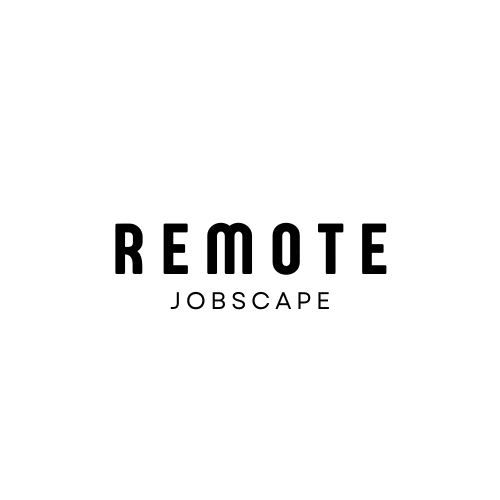Introduction
In today’s digital age, the job search landscape has dramatically shifted from traditional methods to online platforms. Job search engines have become invaluable tools for both job seekers and employers, streamlining the process of finding and filling positions. These platforms offer a vast array of opportunities, allowing users to filter through millions of job listings quickly and efficiently.
Whether you’re a recent graduate, a seasoned professional looking for a career change, or someone seeking new opportunities in your field, utilizing the right job search engines can significantly increase your chances of landing your dream job. This comprehensive guide will explore the top job search engines you should be using in your quest for employment, providing insights into their unique features, benefits, and how to make the most of each platform.
Why Use Job Search Engines?
Before diving into the specifics of each job search engine, it’s essential to understand why these platforms have become so crucial in the modern job market:
- Convenience: Access millions of job listings from the comfort of your home or on-the-go via mobile apps.
- Time-saving: Quickly filter and sort through job postings based on your preferences and qualifications.
- Diversity of opportunities: Explore a wide range of industries, job types, and locations all in one place.
- Up-to-date information: Find the latest job openings as soon as they’re posted.
- Career resources: Many job search engines offer additional tools like resume builders, salary information, and career advice.
Now, let’s explore the top job search engines that can help you find your next career opportunity.
1. Indeed
Overview
Indeed is widely regarded as one of the most comprehensive job search engines available. It aggregates job listings from thousands of websites, including company career pages, staffing firms, and other job boards.
Key Features
- Vast job database: Access to millions of job listings across various industries and locations.
- Advanced search filters: Refine your search by salary, job type, experience level, and more.
- Company reviews: Read employee reviews and ratings to gain insights into potential employers.
- Salary comparison tools: Research average salaries for specific roles and locations.
- Resume upload: Create a profile and upload your resume for easy application to multiple jobs.
- Job alerts: Set up email notifications for new job postings that match your criteria.
Tips for Using Indeed
- Use quotation marks for exact phrase searches (e.g., “project manager”).
- Utilize the “Advanced Job Search” option for more precise results.
- Take advantage of the “Easy Apply” feature for quick applications.
- Regularly update your Indeed profile to increase visibility to employers.
2. LinkedIn
Overview
LinkedIn is not just a professional networking platform; it’s also a powerful job search engine. Its unique advantage lies in combining job listings with networking opportunities and professional branding.
Key Features
- Professional network: Connect with industry professionals, recruiters, and potential employers.
- Job recommendations: Receive personalized job suggestions based on your profile and preferences.
- Easy application process: Apply to jobs directly through LinkedIn using your profile information.
- Company insights: Access detailed information about potential employers, including employee connections.
- Skills assessments: Take skills quizzes to showcase your abilities to potential employers.
- LinkedIn Learning: Access courses to enhance your skills and increase employability.
Tips for Using LinkedIn
- Optimize your profile with relevant keywords to improve visibility in job searches.
- Engage with your network by sharing industry-related content and participating in discussions.
- Use the “Open to Work” feature to signal your availability to recruiters.
- Follow companies you’re interested in to stay updated on job openings and company news.
3. Glassdoor
Overview
Glassdoor stands out for its focus on company transparency, offering job listings alongside employee reviews, salary information, and interview insights.
Key Features
- Company reviews: Access candid employee feedback on companies, work culture, and management.
- Salary information: View detailed salary data for specific roles and companies.
- Interview questions and reviews: Prepare for interviews with insights from previous candidates.
- Job search filters: Refine searches by location, job type, company size, and more.
- Personalized job recommendations: Receive tailored job suggestions based on your profile and search history.
- Company comparison tool: Compare multiple companies side-by-side for informed decision-making.
Tips for Using Glassdoor
- Create a complete profile to receive more accurate job recommendations.
- Use the “Know Your Worth” tool to estimate your market value based on your experience and location.
- Read company reviews critically, considering both positive and negative feedback.
- Contribute your own reviews and salary information to help others in their job search.
4. ZipRecruiter
Overview
ZipRecruiter uses AI-powered technology to match job seekers with relevant opportunities, making it easier for both candidates and employers to find the right fit.
Key Features
- AI-powered job matching: Receive personalized job recommendations based on your profile and preferences.
- One-click apply: Apply to multiple jobs quickly with a single click.
- Application status updates: Track the progress of your job applications in real-time.
- Resume database: Make your resume visible to thousands of employers.
- Career insights: Access salary information and job market trends for various roles.
- Mobile app: Search and apply for jobs on-the-go with the ZipRecruiter mobile app.
Tips for Using ZipRecruiter
- Complete your profile thoroughly to improve the accuracy of job matches.
- Set up job alerts to receive notifications about new relevant positions.
- Use the “Am I Qualified?” feature to assess your fit for specific job listings.
- Take advantage of the resume review service to optimize your application materials.
5. Google for Jobs
Overview
Google for Jobs is not a standalone website but a feature integrated into Google Search. It aggregates job listings from various sources, providing a comprehensive overview of available positions directly in search results.
Key Features
- Aggregated listings: Access job postings from multiple job boards and company websites in one place.
- Smart filters: Refine searches by job type, location, company type, and date posted.
- Salary information: View estimated salary ranges for job listings when available.
- Company reviews: Access ratings and reviews from sites like Glassdoor and Indeed.
- Commute times: Estimate your potential commute time for job locations.
- Saved searches: Set up alerts for new job postings that match your criteria.
Tips for Using Google for Jobs
- Start your search with phrases like “jobs near me” or specific job titles in Google Search.
- Use the location filter to expand or narrow your job search area.
- Click on the “Turn on job alerts” button to receive email notifications for new listings.
- Utilize the “all filters” option to access more detailed search criteria.
6. Monster
Overview
Monster is one of the oldest and most established job search engines, offering a wide range of job listings and career resources.
Key Features
- Extensive job database: Access millions of job listings across various industries.
- Resume upload and creation tools: Build and store multiple resumes on your profile.
- Career advice articles: Access a wealth of resources on job searching, interview tips, and career development.
- Salary tools: Research salary information for different positions and locations.
- Company profiles: Learn about potential employers before applying.
- Mobile app: Search and apply for jobs on your mobile device.
Tips for Using Monster
- Use Boolean search operators (AND, OR, NOT) to refine your job search results.
- Take advantage of the resume assessment tool to improve your application materials.
- Explore the “Career Advice” section for valuable insights and tips.
- Set up job alerts to stay informed about new opportunities in your field.
7. CareerBuilder
Overview
CareerBuilder offers a robust platform for job searching, combining job listings with career resources and AI-powered tools to help match candidates with suitable positions.
Key Features
- AI-powered job matching: Receive personalized job recommendations based on your skills and experience.
- Resume builder: Create and customize your resume using professional templates.
- Salary calculator: Research and compare salaries for different positions and locations.
- Career tests: Take assessments to discover suitable career paths based on your interests and skills.
- Mobile app: Search and apply for jobs on-the-go.
- Interview preparation tools: Access resources to help you prepare for job interviews.
Tips for Using CareerBuilder
- Use the “Skills” section of your profile to highlight your most relevant abilities.
- Take advantage of the “Hire Insider” feature to gain insights into the hiring process for specific companies.
- Utilize the “Career Path Explorer” to visualize potential career trajectories in your field.
- Regularly update your profile to ensure accurate job matching and recommendations.
8. SimplyHired
Overview
SimplyHired is a job search engine that aggregates listings from various sources, providing a streamlined platform for job seekers to explore opportunities across multiple industries.
Key Features
- Job search aggregation: Access job listings from numerous job boards and company websites.
- Salary estimator: Research salary ranges for different positions and locations.
- Company reviews: Read employee feedback on potential employers.
- Resume builder: Create and customize your resume using professional templates.
- Job alert emails: Receive notifications about new job postings that match your criteria.
- Mobile app: Search and apply for jobs using your smartphone or tablet.
Tips for Using SimplyHired
- Use the “Advanced Search” option to refine your job search results more precisely.
- Take advantage of the “Similar Jobs” feature to discover related opportunities.
- Utilize the “Save Job” function to keep track of interesting positions.
- Explore the “Resources” section for helpful job search tips and career advice.
9. Dice
Overview
Dice is a specialized job search engine focused on technology and IT positions, making it an excellent resource for professionals in these fields.
Key Features
- Tech-focused job listings: Access a wide range of technology and IT job opportunities.
- Skills-based search: Find jobs that match your specific technical skills and certifications.
- Career path insights: Explore potential career trajectories in the tech industry.
- Salary predictor: Estimate your potential salary based on your skills and experience.
- Tech news and trends: Stay updated on the latest developments in the technology sector.
- Mobile app: Search and apply for tech jobs on your mobile device.
Tips for Using Dice
- Keep your skills profile up-to-date to receive the most relevant job matches.
- Use the “Insights” feature to research companies and prepare for interviews.
- Take advantage of the “Career Path” tool to plan your professional development in tech.
- Explore the “Resources” section for valuable articles on tech careers and industry trends.
10. Scouted
Overview
Scouted is a unique job search platform that uses AI and human curation to match candidates with companies based on both hard and soft skills, as well as cultural fit.
Key Features
- Holistic candidate matching: Consideration of skills, personality, and cultural fit in job recommendations.
- Virtual interview: Complete a video interview to showcase your personality to potential employers.
- Career coaching: Access personalized advice from Scouted’s team of career experts.
- Company culture insights: Learn about potential employers’ work environments and values.
- Curated job opportunities: Receive hand-picked job recommendations based on your profile.
- Feedback on applications: Get insights on why you were or weren’t selected for certain positions.
Tips for Using Scouted
- Put effort into your virtual interview to make a strong impression on potential employers.
- Be thorough and honest in your profile to ensure accurate matching with suitable positions.
- Take advantage of the career coaching services to improve your job search strategy.
- Use the feedback provided to refine your approach and improve your chances of success.
Conclusion
In today’s competitive job market, leveraging the right job search engines can significantly increase your chances of finding and securing the perfect position. Each platform offers unique features and advantages, catering to different needs and preferences.
To maximize your job search efforts:
- Utilize multiple job search engines to cast a wider net and access a diverse range of opportunities.
- Tailor your profile and resume for each platform to highlight your most relevant skills and experiences.
- Take advantage of additional resources such as salary information, company reviews, and career advice offered by these platforms.
- Set up job alerts to stay informed about new opportunities that match your criteria.
- Regularly update your profiles and engage with the platforms to improve your visibility to potential employers.
Remember that while these job search engines are powerful tools, they should be part of a comprehensive job search strategy that also includes networking, professional development, and targeted applications to companies of interest.
By combining the use of these top job search engines with a proactive approach to your career development, you’ll be well-positioned to find and secure exciting new opportunities in your field.
FAQs
Q1: How often should I check job search engines for new listings?
A: It’s recommended to check job search engines at least 2-3 times a week. However, setting up job alerts can help you stay informed about new opportunities without constantly checking the platforms manually.
Q2: Are paid job search services worth the investment?
A: Paid services can offer additional features and benefits, such as increased visibility to employers or access to exclusive job listings. Whether they’re worth the investment depends on your specific needs and job search goals. Consider trying free versions first and upgrade if you feel the additional features would significantly benefit your job search.
Q3: How can I protect my privacy when using job search engines?
A: To protect your privacy, be cautious about the personal information you share publicly. Use privacy settings when available, and consider creating a separate email address for job search activities. Be wary of suspicious job postings or requests for sensitive information.
Q4: Can I use multiple job search engines simultaneously?
A: Yes, using multiple job search engines is highly recommended. Each platform may have different listings and features, so utilizing several can help you access a wider range of opportunities and increase your chances of finding the right job.
Q5: How can I stand out on job search engines with numerous applicants?
A: To stand out, ensure your profile and resume are tailored to your target positions, use relevant keywords, and keep your information up-to-date. Take advantage of features like skills assessments or video introductions when available. Promptly respond to inquiries and follow up on applications to demonstrate your interest and professionalism.