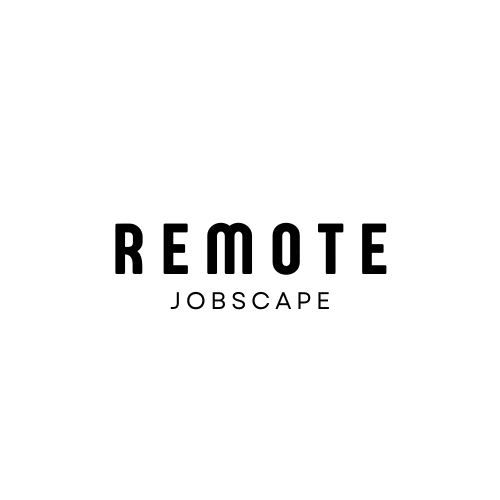Understanding Applicant Tracking Systems (ATS)
In today’s competitive job market, having a well-crafted CV is crucial. However, many job seekers overlook an essential aspect of the application process: Applicant Tracking Systems (ATS). These software tools are used by employers to streamline the hiring process by automatically scanning and filtering resumes before they reach human eyes.
What is an ATS?
An Applicant Tracking System is a software application that helps companies manage their recruitment process. It allows employers to collect, sort, and rank job applications based on specific criteria. ATS software is designed to save time and resources by automating the initial screening of resumes.
How Does an ATS Work?
When you submit your CV online, it typically goes through the following process:
1. Parsing: The ATS extracts information from your CV and organizes it into predefined categories.
2. Keyword Matching: The system compares your CV’s content with the job description and required qualifications.
3. Ranking: Based on the keyword matches and other criteria, the ATS assigns a score to your application.
4. Filtering: Applications that meet a certain threshold are forwarded to recruiters, while others may be discarded.
The Importance of ATS Optimization
Did you know that up to 75% of resumes are rejected by ATS before they even reach a human recruiter?
This statistic highlights the critical importance of optimizing your CV for ATS. Even if you’re highly qualified for a position, your application may never be seen by a human if it doesn’t pass the initial ATS screening.
Benefits of ATS Optimization
1. Increased Visibility: Your CV is more likely to be seen by recruiters and hiring managers.
2. Higher Ranking: An optimized CV will score better in the ATS, improving your chances of being shortlisted.
3. Time-Saving: By tailoring your CV to ATS requirements, you increase your efficiency in the job application process.
4. Competitive Edge: Many job seekers are unaware of ATS optimization, giving you an advantage in the job market.
Key Strategies for ATS Optimization
To ensure your CV passes through ATS successfully, consider implementing the following strategies:
1. Use Simple Formatting
ATS software can struggle with complex formatting. Keep your CV layout simple and clean:
– Use standard fonts like Arial, Calibri, or Times New Roman
– Stick to font sizes between 10 and 12 points
– Avoid using tables, columns, or text boxes
– Use standard section headings (e.g., “Work Experience,” “Education”)
– Save your CV as a .docx or .pdf file (check job listing for preferred format)
2. Incorporate Relevant Keywords
Keywords are crucial for ATS optimization. Follow these tips:
– Analyze the job description: Identify important skills, qualifications, and experiences mentioned
– Use exact match keywords: Include phrases exactly as they appear in the job listing
– Incorporate variations: Use both full terms and acronyms (e.g., “Search Engine Optimization (SEO)”)
– Avoid keyword stuffing: Use keywords naturally throughout your CV
3. Tailor Your CV for Each Application
Customizing your CV for each job application can significantly improve your ATS performance:
– Modify your professional summary: Highlight relevant skills and experiences
– Rearrange sections: Prioritize the most relevant information for the specific job
– Update your skills section: Include skills mentioned in the job description that you possess
4. Use a Chronological Format
Most ATS prefer chronological resumes, which list work experience from most recent to oldest:
– Start with your current or most recent position
– Include company names, job titles, and dates of employment
– Use reverse chronological order for your education section as well
5. Avoid Images and Graphics
While visually appealing, images and graphics can confuse ATS software:
– Don’t include photos, logos, or other images
– Avoid using icons or symbols
– Use bullet points instead of custom bullets or icons
Essential Sections for an ATS-Friendly CV
To ensure your CV is properly parsed by ATS, include the following sections:
1. Contact Information
Place your contact information at the top of your CV:
– Full name
– Phone number
– Email address
– Location (city and state/country)
– LinkedIn profile URL (optional)
2. Professional Summary or Objective
This section should be a brief overview of your qualifications and career goals:
– Keep it concise (3-5 sentences)
– Incorporate relevant keywords
– Tailor it to the specific job you’re applying for
3. Work Experience
List your work history in reverse chronological order:
– Job title
– Company name
– Employment dates (month and year)
– 3-5 bullet points describing your responsibilities and achievements
– Use action verbs and quantify results where possible
4. Education
Include your educational background:
– Degree and major
– Institution name
– Graduation date (or expected graduation date)
– Relevant coursework or academic achievements (if applicable)
5. Skills
Create a dedicated skills section:
– List both hard and soft skills
– Include technical skills and certifications
– Prioritize skills mentioned in the job description
Advanced ATS Optimization Techniques
To further improve your CV’s performance in ATS, consider these advanced strategies:
1. Use Job Title Variations
Include common variations of your target job title:
– Example: “Digital Marketing Specialist | Online Marketing Expert | Internet Marketing Professional”
2. Create a “Core Competencies” Section
Add a dedicated section highlighting your key skills and areas of expertise:
– Use a bullet point or comma-separated list
– Include 8-12 relevant competencies
3. Incorporate Industry-Specific Terminology
Use language and acronyms common in your industry:
– Research industry-specific terms and include them naturally in your CV
– Spell out acronyms at least once, followed by the abbreviation in parentheses
4. Optimize Your LinkedIn Profile
Many ATS integrate with LinkedIn:
– Ensure your LinkedIn profile is up-to-date and consistent with your CV
– Include your LinkedIn URL on your CV
5. Use ATS-Friendly Headers
Some ATS may have trouble with non-standard section headers:
– Use common headers like “Work Experience” instead of “Professional Journey”
– Avoid creative section titles that may confuse the ATS
Tools for ATS Optimization
Several online tools can help you optimize your CV for ATS:
1. Jobscan
Jobscan compares your resume to the job description and provides optimization suggestions:
– Keyword analysis
– Formatting checks
– ATS-specific recommendations
2. Resume Worded
This AI-powered tool offers personalized feedback on your CV:
– Content analysis
– ATS optimization tips
– Tailored improvement suggestions
3. VMock
VMock uses artificial intelligence to evaluate your CV:
– Detailed scoring system
– Industry-specific insights
– Keyword optimization suggestions
4. TopResume
TopResume offers a free resume review service:
– ATS readability check
– Professional feedback
– Formatting recommendations
Common ATS Myths Debunked
Let’s address some common misconceptions about ATS:
Myth 1: ATS Can’t Read PDFs
Reality: Most modern ATS can read PDFs. However, it’s best to check the job listing for preferred file formats.
Myth 2: You Need to Use an Exact Keyword Match
Reality: While exact matches are important, many ATS can recognize variations and synonyms of keywords.
Myth 3: ATS Automatically Rejects Resumes
Reality: ATS typically rank and filter resumes, but the final decision is usually made by human recruiters.
Case Studies: Success with ATS Optimization
Let’s look at some real-world examples of successful ATS optimization:
Case Study 1: Marketing Professional
Sarah, a marketing manager, was struggling to get interviews. After optimizing her CV for ATS:
– Application response rate increased by 40%
– Received interviews for 3 out of 5 applications
– Landed a senior marketing role within 6 weeks
Case Study 2: Software Developer
Mike, a junior developer, improved his ATS optimization:
– Interview requests increased from 5% to 25% of applications
– Received callbacks from top tech companies
– Secured a position at a leading software firm
Future Trends in ATS Technology
As technology evolves, so do Applicant Tracking Systems. Here are some trends to watch:
1. AI-Powered Matching
Advanced AI algorithms will improve candidate-job matching:
– More accurate skill assessment
– Predictive analysis of candidate success
2. Video Resume Integration
Some ATS are beginning to incorporate video resume capabilities:
– Allows for personality assessment
– Provides a more comprehensive candidate profile
3. Blockchain for Verification
Blockchain technology may be used to verify credentials:
– Improved authenticity of qualifications
– Streamlined background check process
Conclusion
Optimizing your CV for Applicant Tracking Systems is no longer optional in today’s competitive job market. By understanding how ATS work and implementing the strategies outlined in this guide, you can significantly increase your chances of getting your CV in front of human recruiters.
Remember, ATS optimization is not about tricking the system, but rather about presenting your qualifications in a clear, organized manner that both software and humans can easily understand. Regularly update your CV, tailor it for each application, and stay informed about the latest ATS trends to maintain a competitive edge in your job search.
With patience, persistence, and a well-optimized CV, you’ll be well on your way to landing your dream job. Good luck with your job search!
Frequently Asked Questions (FAQs)
Q1: How long should my ATS-optimized CV be?
A: Aim for 1-2 pages for most positions. Longer CVs may be acceptable for senior roles or academic positions.
Q2: Should I use a CV template?
A: While templates can be helpful, ensure they’re ATS-friendly. Many free templates use complex formatting that can confuse ATS.
Q3: How often should I update my CV for ATS optimization?
A: Update your CV for each job application, and conduct a thorough review every 3-6 months to reflect new skills and experiences.
Q4: Can I use the same keywords multiple times in my CV?
A: Yes, but use them naturally and avoid overuse. Aim for a keyword density of 2-3% for important terms.
Q5: Do I need to include all my work experience in an ATS-optimized CV?
A: Focus on relevant experience from the past 10-15 years. Older experience can be summarized or omitted unless it’s highly relevant to the position.
Q6: How can I check if my CV is ATS-friendly?
A: Use ATS simulation tools like Jobscan or Resume Worded to test your CV’s ATS compatibility.
Q7: Should I include references on my ATS-optimized CV?
A: It’s generally not necessary to include references on your CV. Save space for more relevant information.
Q8: Can I use color in my ATS-optimized CV?
A: While some color is acceptable, stick to a primarily black and white design for optimal ATS readability.
Q9: How important are action verbs in an ATS-optimized CV?
A: Action verbs are crucial. They help demonstrate your achievements and can serve as important keywords for ATS.
Q10: Should I include hobbies or interests in my ATS-optimized CV?
A: Only include hobbies or interests if they’re relevant to the job or demonstrate transferable skills. Otherwise, use the space for more pertinent information.