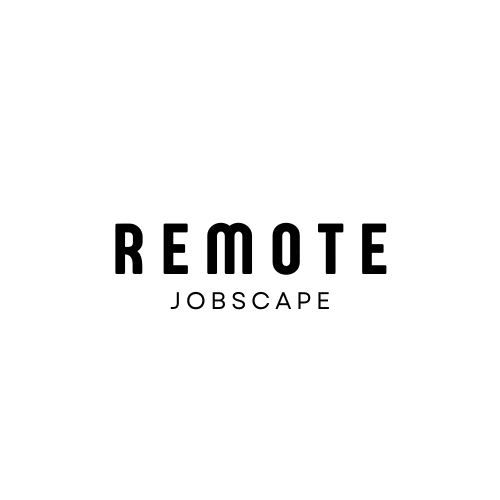The Importance of a Productive Home Office Setup
As remote work continues to gain popularity, creating an efficient and comfortable home office has become essential for many professionals. A well-designed workspace can significantly improve your productivity, reduce stress, and help maintain a healthy work-life balance. In this comprehensive guide, we’ll explore the key elements of a productive home office setup and provide practical tips to optimize your remote work environment.
Choosing the Right Location
The first step in creating a productive home office is selecting the ideal location within your living space. Consider the following factors when deciding where to set up your workspace:
Dedicated Space
Opt for a separate room: If possible, choose a dedicated room for your home office. This will help create a clear boundary between your work and personal life, making it easier to focus during work hours and disconnect when you’re off the clock.
Repurpose existing spaces: If a separate room isn’t available, consider repurposing a quiet corner of your living room, bedroom, or even a closet. The key is to have a designated area that’s solely for work.
Natural Light
Position near windows: Natural light can boost your mood and productivity. Try to set up your workspace near a window to take advantage of daylight.
Use light-filtering curtains: If direct sunlight causes glare on your computer screen, install light-filtering curtains to soften the light without completely blocking it out.
Minimal Distractions
Choose a quiet area: Select a location away from high-traffic areas in your home to minimize noise and distractions.
Consider sound-proofing: If noise is an issue, invest in soundproofing materials like acoustic panels or a white noise machine to create a more peaceful environment.
Ergonomic Furniture and Equipment
Investing in ergonomic furniture and equipment is crucial for maintaining your health and productivity during long work hours. Here are some essential items to consider:
Desk
Standing desk: A height-adjustable standing desk allows you to alternate between sitting and standing throughout the day, reducing the negative health effects of prolonged sitting.
L-shaped desk: If space permits, an L-shaped desk provides ample surface area for multiple monitors and work materials.
Compact desk: For smaller spaces, consider a compact desk with built-in storage to maximize efficiency.
Chair
Ergonomic office chair: Invest in a high-quality ergonomic chair with adjustable height, lumbar support, and armrests to maintain proper posture and reduce strain on your back and neck.
Alternative seating: Consider supplementing your main chair with alternative seating options like a balance ball chair or kneeling chair to encourage movement and engage different muscle groups throughout the day.
Computer Setup
Dual monitors: Using multiple monitors can significantly boost productivity by allowing you to view multiple applications simultaneously.
Laptop stand: If you’re working on a laptop, use a stand to elevate the screen to eye level, reducing neck strain.
External keyboard and mouse: Pair your laptop with an external keyboard and mouse for improved ergonomics and comfort.
Accessories
Footrest: A footrest can help improve circulation and reduce pressure on your lower back.
Monitor arm: A monitor arm allows you to adjust your screen’s position for optimal viewing angles and improved desk space utilization.
Desk pad: A large desk pad can protect your desk surface and provide a comfortable writing surface.
Lighting Solutions
Proper lighting is essential for reducing eye strain and maintaining productivity. Consider the following lighting options for your home office:
Task Lighting
Desk lamp: Choose a desk lamp with adjustable brightness and color temperature to provide focused lighting for detailed tasks.
Under-cabinet lighting: If your desk has overhead cabinets, install under-cabinet lighting to illuminate your workspace evenly.
Ambient Lighting
Floor lamp: A floor lamp can provide soft, indirect lighting to complement your main light source.
Smart bulbs: Install smart bulbs that allow you to adjust color temperature and brightness throughout the day to mimic natural light patterns.
Backlighting
Monitor backlight: Add a LED strip behind your monitor to reduce eye strain and create a more immersive work environment.
Bias lighting: Install bias lighting behind your desk to reduce eye fatigue and enhance contrast on your screen.
Organization and Storage Solutions
A clutter-free workspace is essential for maintaining focus and productivity. Implement these organization and storage solutions:
Desk Organization
Cable management: Use cable clips, sleeves, or a cable management tray to keep wires neat and organized.
Desktop organizer: Invest in a desktop organizer with compartments for pens, notebooks, and other frequently used items.
Monitor stand with storage: Choose a monitor stand with built-in storage to maximize desk space.
File Management
Filing cabinet: If you deal with physical documents, invest in a compact filing cabinet to keep papers organized and easily accessible.
Digital file organization: Implement a consistent file naming and folder structure system for your digital documents to improve efficiency.
Shelving and Storage
Floating shelves: Install floating shelves above your desk to store books, reference materials, and decorative items.
Under-desk storage: Utilize the space under your desk with rolling file cabinets or storage drawers.
Wall-mounted organizers: Use wall-mounted organizers like pegboards or magnetic boards to keep frequently used items within reach.
Technology and Connectivity
Ensure your home office is equipped with the necessary technology and connectivity tools for seamless remote work:
Internet Connection
High-speed internet: Invest in a reliable, high-speed internet connection to support video conferencing and large file transfers.
Mesh Wi-Fi system: If you experience Wi-Fi dead zones in your home, consider installing a mesh Wi-Fi system for consistent coverage.
Communication Tools
Webcam: Choose a high-quality webcam for clear video conferencing.
Microphone: Invest in a good-quality microphone or headset for improved audio during calls and meetings.
Collaboration software: Familiarize yourself with popular collaboration tools like Slack, Microsoft Teams, or Zoom for effective remote communication.
Data Backup and Security
Cloud storage: Use cloud storage services like Google Drive or Dropbox to ensure your work is backed up and accessible from any device.
VPN: Install a Virtual Private Network (VPN) to secure your internet connection when working with sensitive information.
Password manager: Use a password manager to generate and store strong, unique passwords for all your work-related accounts.
Personalizing Your Space
Adding personal touches to your home office can boost your mood and creativity. Consider these ideas:
Decor
Plants: Incorporate indoor plants to improve air quality and add a natural element to your workspace.
Artwork: Hang inspirational artwork or photos that motivate and energize you.
Personal mementos: Display a few meaningful personal items to make your space feel more inviting.
Color Scheme
Paint: Choose a wall color that promotes focus and productivity, such as light blue or green.
Accent pieces: Add pops of color through accessories like throw pillows or desk organizers to create visual interest.
Comfort Items
Cozy rug: Place a comfortable rug under your desk to add warmth and reduce noise.
Blanket or throw: Keep a soft blanket nearby for added comfort during cooler days.
Maintaining Work-Life Balance
Creating a productive home office setup also involves establishing boundaries between work and personal life:
Establish a Routine
Set work hours: Define clear start and end times for your workday to maintain a healthy work-life balance.
Take regular breaks: Implement the Pomodoro Technique or other time management methods to ensure you take regular breaks throughout the day.
Create Transition Rituals
Morning routine: Develop a morning routine that helps you transition into work mode, such as getting dressed in work attire or taking a short walk before starting your day.
End-of-day ritual: Create a ritual to signal the end of your workday, like tidying up your desk or writing a to-do list for the next day.
Physical Boundaries
Room divider: If your office is in a shared space, use a room divider or folding screen to create a visual barrier between your work area and living space.
Dedicated work devices: If possible, use separate devices for work and personal use to maintain a clear separation between the two.
Health and Wellness Considerations
Prioritize your physical and mental well-being while working from home:
Movement and Exercise
Standing desk mat: Use an anti-fatigue mat when standing to reduce strain on your feet and legs.
Desk exercises: Incorporate simple desk exercises or stretches into your daily routine to stay active.
Exercise equipment: Keep small exercise equipment like resistance bands or dumbbells nearby for quick workout breaks.
Eye Health
Blue light filtering glasses: Wear blue light filtering glasses to reduce eye strain from prolonged screen time.
20-20-20 rule: Follow the 20-20-20 rule: every 20 minutes, look at something 20 feet away for 20 seconds to give your eyes a break.
Mental Health
Mindfulness apps: Use mindfulness or meditation apps to manage stress and maintain focus throughout the day.
Stress-relief tools: Keep stress-relief tools like fidget toys or stress balls on hand for moments of tension.
Conclusion
Creating a productive home office setup is an investment in your professional success and personal well-being. By carefully considering factors such as location, ergonomics, lighting, organization, and technology, you can design a workspace that enhances your productivity and supports a healthy work-life balance.
Remember that your home office setup is not a one-time project but an ongoing process of refinement and adaptation. As your work needs evolve and you discover what works best for you, don’t hesitate to make adjustments to your setup. With the right environment and tools at your disposal, you can thrive in your remote work career and achieve your professional goals from the comfort of your home.
FAQs
1. How much should I invest in my home office setup?
The amount you invest in your home office setup depends on your budget and specific needs. While it’s possible to create a functional workspace on a tight budget, investing in key items like a good chair and proper lighting can significantly impact your comfort and productivity. Consider prioritizing essential items first and gradually upgrading your setup over time.
2. Can I claim home office expenses on my taxes?
In many countries, you may be able to claim some home office expenses on your taxes if you work from home regularly. This can include a portion of your rent or mortgage, utilities, and office supplies. However, tax laws vary by location, so it’s best to consult with a tax professional or review your local tax guidelines for specific information.
3. How can I improve my Wi-Fi signal in my home office?
To improve your Wi-Fi signal, try the following:
– Position your router in a central location
– Upgrade to a newer router with better range
– Use a Wi-Fi extender or mesh system to cover dead zones
– Reduce interference from other electronic devices
– Consider switching to a 5GHz network if available
4. What’s the ideal room temperature for a home office?
The ideal room temperature for a home office is generally between 70-73°F (21-23°C). However, personal preferences may vary, so adjust the temperature to what feels most comfortable for you while maintaining alertness and productivity.
5. How can I reduce distractions when working from home?
To reduce distractions:
– Use noise-cancelling headphones
– Communicate your work schedule to family members or roommates
– Use website blockers to limit access to time-wasting sites
– Keep your workspace clean and organized
– Establish a routine and stick to it
– Use the Pomodoro Technique to maintain focus during work sessions
By implementing these strategies and continually refining your home office setup, you can create an environment that supports your productivity, well-being, and professional success in the world of remote work.