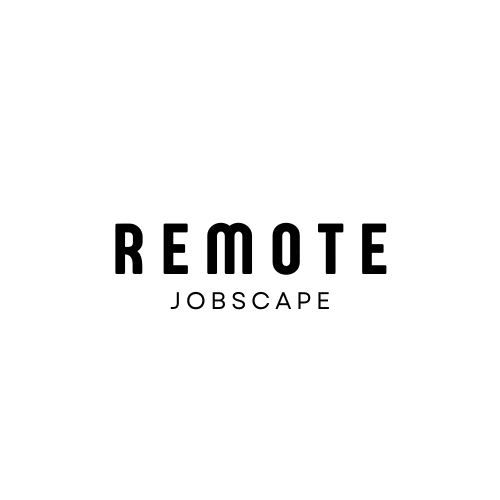The Rise of Video Interviews in the Digital Age
In recent years, the landscape of job interviews has undergone a significant transformation. With the advent of technology and the increasing prevalence of remote work, video interviews have become a staple in the hiring process for many companies. This shift has been further accelerated by global events such as the COVID-19 pandemic, which necessitated social distancing and remote interactions.
Video interviews offer numerous advantages for both employers and candidates. They allow for greater flexibility in scheduling, reduce travel costs, and enable companies to connect with a wider pool of talent regardless of geographical limitations. For job seekers, video interviews provide an opportunity to showcase their skills and personality from the comfort of their own space.
However, this new format also presents unique challenges. The digital medium requires a different set of skills and preparations compared to traditional in-person interviews. In this comprehensive guide, we’ll explore the ins and outs of video interviews and provide you with valuable tips to help you ace your next digital job interview.
Understanding the Types of Video Interviews
Before diving into the tips and strategies, it’s essential to understand the different types of video interviews you might encounter:
1. Live Video Interviews
These are real-time conversations conducted through video conferencing platforms such as Zoom, Skype, or Google Meet. They closely resemble traditional in-person interviews but take place in a virtual environment.
2. Pre-recorded Video Interviews
Also known as asynchronous interviews, these involve candidates recording their responses to predetermined questions. Employers can then review the recordings at their convenience.
3. AI-powered Video Interviews
Some companies use artificial intelligence to analyze candidate responses, facial expressions, and tone of voice during pre-recorded interviews.
Understanding which type of video interview you’ll be participating in will help you prepare more effectively.
Essential Preparation Steps for Video Interviews
1. Test Your Technology
Check your internet connection: Ensure you have a stable and fast internet connection to avoid disruptions during the interview.
Test your camera and microphone: Make sure your video and audio are clear and functioning properly.
Familiarize yourself with the platform: Practice using the video conferencing software beforehand to avoid technical difficulties during the interview.
2. Set Up Your Environment
Choose a quiet location: Find a space where you won’t be interrupted by background noise or other people.
Ensure proper lighting: Position yourself facing a window or use a desk lamp to illuminate your face evenly.
Create a professional background: Choose a clean, uncluttered background or use a virtual background if appropriate.
3. Dress Appropriately
Dress professionally from head to toe: While it may be tempting to wear pajama bottoms, dressing fully in professional attire will help you feel more confident and prepared.
Avoid busy patterns and bright colors: Opt for solid, muted colors that look good on camera and don’t distract from your face.
4. Prepare Your Materials
Have a copy of your resume handy: Keep a printed version nearby for easy reference.
Prepare notes and talking points: Use sticky notes or a notepad to jot down key points you want to mention during the interview.
Mastering Your On-Camera Presence
1. Body Language and Posture
Maintain eye contact: Look directly into the camera to create the impression of eye contact with the interviewer.
Sit up straight: Good posture conveys confidence and professionalism.
Use hand gestures sparingly: While some gesturing is natural, excessive movement can be distracting on camera.
2. Facial Expressions and Tone of Voice
Smile and show enthusiasm: A genuine smile can help build rapport, even in a virtual setting.
Speak clearly and at a moderate pace: Enunciate your words and avoid speaking too quickly, as audio delays can sometimes occur.
Use vocal variety: Modulate your voice to maintain the interviewer’s interest and convey enthusiasm.
3. Framing and Camera Angles
Position the camera at eye level: This creates a more natural and flattering angle.
Frame yourself properly: Ensure your head and shoulders are clearly visible in the frame.
Maintain an appropriate distance: Sit at a distance that allows for some personal space while still being close enough to be heard clearly.
Effective Communication Strategies for Video Interviews
1. Active Listening
Pay close attention: Focus on the interviewer’s questions and comments to provide relevant and thoughtful responses.
Use verbal and non-verbal cues: Nod and use phrases like “I see” or “Understood” to show you’re engaged in the conversation.
2. Concise and Clear Responses
Use the STAR method: When answering behavioral questions, structure your responses using the Situation, Task, Action, and Result format.
Be concise: Keep your answers focused and avoid rambling, as it’s easier to lose the interviewer’s attention in a virtual setting.
3. Handling Technical Difficulties
Stay calm: If technical issues arise, remain composed and professional.
Have a backup plan: Be prepared with alternative contact methods, such as a phone number, in case of severe technical problems.
Showcasing Your Skills and Experience
1. Highlight Relevant Achievements
Prepare specific examples: Have concrete instances of your accomplishments ready to share during the interview.
Quantify your results: Use numbers and metrics to illustrate the impact of your work whenever possible.
2. Demonstrate Remote Work Skills
Emphasize self-motivation: Highlight your ability to work independently and manage your time effectively.
Showcase digital proficiency: Discuss your experience with various digital tools and platforms relevant to remote work.
3. Address Potential Concerns
Be proactive: If you have employment gaps or other potential red flags on your resume, be prepared to address them confidently.
Frame challenges positively: Discuss how you’ve overcome obstacles and grown from past experiences.
Engaging with the Interviewer
1. Ask Thoughtful Questions
Research the company: Prepare questions that demonstrate your interest in and knowledge of the organization.
Inquire about the role: Ask specific questions about the position’s responsibilities and how it fits into the company’s goals.
2. Show Genuine Interest
Express enthusiasm: Convey your excitement about the opportunity throughout the interview.
Follow up: Send a thank-you email after the interview, reiterating your interest in the position.
Leveraging Technology to Your Advantage
1. Virtual Backgrounds and Filters
Use professional virtual backgrounds: If your real background is less than ideal, consider using a subtle, professional virtual background.
Be cautious with filters: While some subtle filters can enhance your appearance, avoid anything too dramatic or distracting.
2. Screen Sharing and Presentations
Be prepared to share your screen: Have any relevant documents or presentations ready to share if requested.
Practice screen sharing: Familiarize yourself with the screen sharing feature of the video conferencing platform you’ll be using.
3. Recording and Playback
Ask for permission to record: If you’d like to review your performance later, request permission to record the interview.
Review and learn: If you do record the interview, watch it later to identify areas for improvement in future interviews.
Post-Interview Best Practices
1. Reflect on Your Performance
Self-evaluate: Take time to consider what went well and what could be improved for future interviews.
Seek feedback: If possible, ask the interviewer or a trusted mentor for constructive feedback on your performance.
2. Follow-Up Etiquette
Send a prompt thank-you note: Email a personalized thank-you message within 24 hours of the interview.
Reiterate your interest: Use the follow-up as an opportunity to reinforce your enthusiasm for the position.
3. Prepare for the Next Steps
Be ready for additional interviews: Many companies conduct multiple rounds of interviews, so be prepared for potential follow-up conversations.
Keep your schedule flexible: Be open to additional meetings or assessments that may be part of the hiring process.
Tools and Resources for Video Interview Success
1. Video Conferencing Platforms
Zoom: One of the most popular platforms for video interviews, known for its reliability and ease of use.
Google Meet: A user-friendly option that integrates well with other Google services.
Microsoft Teams: Ideal for interviews with companies that use the Microsoft ecosystem.
2. Lighting and Audio Equipment
Ring lights: These provide even, flattering lighting for video calls.
External microphones: A good quality USB microphone can significantly improve your audio clarity.
3. Practice and Preparation Tools
InterviewBit: Offers mock interviews and coding practice for technical roles.
Pramp: Provides peer-to-peer mock interviews for various job types.
Big Interview: Offers AI-powered interview practice and feedback.
Adapting to Different Interview Formats
1. Panel Interviews
Address all participants: Make eye contact with each interviewer by looking at the camera when responding to their questions.
Keep track of names: Write down the names of panel members and refer to them when appropriate.
2. Group Interviews
Stand out respectfully: Contribute meaningfully to the discussion without dominating the conversation.
Engage with other candidates: Show your teamwork skills by interacting positively with fellow interviewees.
3. Technical Interviews
Be prepared to code live: Familiarize yourself with code-sharing tools like CoderPad or HackerRank.
Explain your thought process: Verbalize your approach to problem-solving as you work through technical challenges.
Overcoming Common Video Interview Challenges
1. Dealing with Lag and Audio Issues
Speak slowly and clearly: This helps compensate for potential audio delays.
Use hand signals: Agree on hand signals with the interviewer to indicate if there are technical issues.
2. Maintaining Energy and Focus
Take short breaks between interviews: If you have multiple interviews scheduled, give yourself time to recharge.
Stay hydrated: Keep water nearby to maintain your energy levels throughout the interview.
3. Handling Unexpected Interruptions
Apologize and address the issue: If an unexpected interruption occurs, apologize briefly and handle the situation calmly.
Have a contingency plan: Inform household members of your interview schedule to minimize potential disruptions.
Conclusion
Video interviews have become an integral part of the modern job search process, and mastering this format is crucial for career success in the digital age. By following the tips and strategies outlined in this guide, you can present yourself confidently and professionally in any video interview setting.
Remember that preparation is key. Familiarize yourself with the technology, create a professional environment, and practice your on-camera presence. Focus on clear communication, showcase your skills effectively, and engage meaningfully with your interviewer.
Adapt to different interview formats and be prepared to handle common challenges that may arise during video interviews. Utilize available tools and resources to enhance your performance and continually refine your approach based on experience and feedback.
With practice and preparation, you can turn the video interview format to your advantage, allowing your personality and qualifications to shine through the screen. Embrace this new era of job interviews with confidence, and you’ll be well on your way to landing your dream job in the digital age.
FAQs
Q1: How should I dress for a video interview?
A: Dress professionally from head to toe, as you would for an in-person interview. Choose solid, muted colors that look good on camera and avoid busy patterns or bright colors that may be distracting.
Q2: What should I do if my internet connection fails during the interview?
A: Have a backup plan ready, such as a phone number where you can be reached. If your connection fails, quickly contact the interviewer through an alternative method to explain the situation and reschedule if necessary.
Q3: Is it okay to use notes during a video interview?
A: It’s acceptable to have brief notes or talking points nearby, but avoid reading directly from them. Use them as a reference rather than a script to maintain natural eye contact and engagement.
Q4: How can I make eye contact in a video interview?
A: Look directly into your camera lens when speaking, rather than at the interviewer’s image on your screen. This creates the impression of direct eye contact for the interviewer.
Q5: Should I use a virtual background for my video interview?
A: If your real background is cluttered or unprofessional, a subtle virtual background can be appropriate. However, ensure it looks natural and doesn’t distract from you as the focus of the interview.
Q6: How early should I log in to the video interview?
A: Aim to log in 5-10 minutes before the scheduled start time. This allows you to check your technology and compose yourself before the interview begins.
Q7: What should I do if I can’t hear the interviewer clearly?
A: Politely let the interviewer know that you’re having difficulty hearing them. Ask if they can repeat the question or if there’s a way to improve the audio quality.
Q8: Is it appropriate to record a video interview?
A: Always ask for permission before recording an interview. Some companies may have policies against recording, so it’s best to check first.
Q9: How can I show enthusiasm in a video interview?
A: Use a combination of verbal and non-verbal cues. Smile, nod, and use an engaged tone of voice. Express your interest in the role and company through your responses and questions.
Q10: What should I do if there’s an unexpected noise or interruption during the interview?
A: Apologize briefly, address the interruption calmly, and then return your focus to the interview. Most interviewers understand that unexpected things can happen in a home environment.