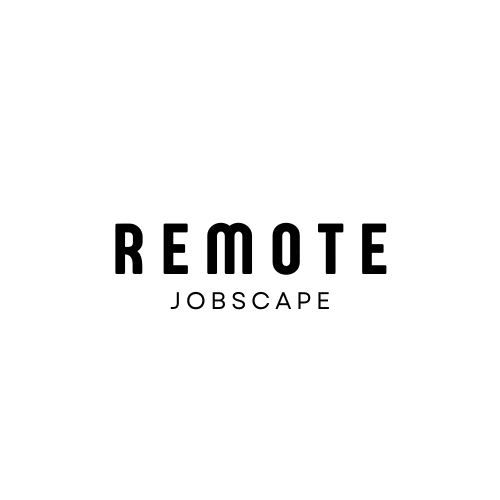The Rise of Video CVs: A Modern Approach to Job Applications
In today’s competitive job market, standing out from the crowd is more important than ever. As technology continues to evolve, so do the methods of job searching and application. One innovative approach that has gained traction in recent years is the video CV. This dynamic format allows job seekers to showcase their personality, skills, and experience in a way that traditional paper resumes simply cannot match.
What is a Video CV?
A video CV, also known as a video resume, is a short video presentation created by a job seeker to introduce themselves to potential employers. It typically combines elements of a traditional resume with visual and audio components, allowing candidates to demonstrate their communication skills, creativity, and enthusiasm for the role they’re applying for.
The Growing Importance of Video CVs
As the job market becomes increasingly digital, video CVs are becoming more prevalent across various industries. Here are some reasons why:
- Enhanced Personalization: Video CVs allow candidates to showcase their personality and soft skills more effectively than written resumes.
- Increased Engagement: Employers can get a better sense of a candidate’s communication style and presence.
- Time-Saving: Recruiters can quickly assess multiple candidates’ suitability for a role.
- Technological Proficiency: Creating a video CV demonstrates a candidate’s ability to use modern technology and tools.
When to Use a Video CV
While video CVs can be an excellent tool for job seekers, they’re not appropriate for every situation. Here are some instances where a video CV might be particularly effective:
1. Creative Industries
If you’re applying for roles in fields such as advertising, marketing, media, or design, a video CV can be an excellent way to showcase your creativity and visual skills.
2. Sales and Customer-Facing Roles
For positions that require strong interpersonal and communication skills, a video CV can help you demonstrate your ability to engage with others effectively.
3. Technology and Digital Roles
If you’re applying for jobs in IT, software development, or digital marketing, a video CV can showcase your tech-savvy nature and familiarity with digital tools.
4. When Requested by the Employer
Some companies specifically ask for video CVs as part of their application process. In these cases, it’s crucial to follow their guidelines and requirements.
5. Remote Positions
For roles that involve remote work or virtual collaboration, a video CV can demonstrate your ability to communicate effectively in a digital environment.
How to Create an Effective Video CV
Creating a compelling video CV requires careful planning and execution. Here’s a step-by-step guide to help you craft a professional and engaging video resume:
1. Plan Your Content
Before you start filming, outline the key points you want to cover in your video CV. This should include:
- A brief introduction
- Your relevant skills and experience
- Your career goals and aspirations
- Why you’re interested in the specific role or company
- A call to action (e.g., inviting the employer to contact you)
2. Write a Script
Based on your outline, write a script for your video CV. Keep it concise, focusing on the most important information. Aim for a video length of 60-90 seconds.
3. Practice Your Delivery
Rehearse your script several times to ensure a smooth and natural delivery. Pay attention to your tone of voice, facial expressions, and body language.
4. Set Up Your Recording Space
Choose a quiet location with good lighting and a neutral background. Ensure that the area is tidy and professional-looking.
5. Dress Appropriately
Wear professional attire that’s appropriate for the industry and role you’re applying for. Avoid busy patterns or distracting accessories.
6. Use Quality Equipment
While you don’t need professional-grade equipment, ensure that your video and audio quality are clear. Use a good camera (a smartphone camera can work well) and consider using an external microphone for better sound quality.
7. Film Your Video
Record your video CV, maintaining eye contact with the camera and speaking clearly. It’s okay to do multiple takes to get it right.
8. Edit Your Video
Use video editing software to polish your final product. Add any necessary graphics or text overlays, such as your name and contact information.
9. Review and Refine
Watch your video critically and gather feedback from trusted friends or colleagues. Make any necessary adjustments to improve the final product.
Best Practices for Video CVs
To ensure your video CV stands out for the right reasons, keep these best practices in mind:
Keep It Professional
While personality is important, maintain a professional tone throughout your video. Avoid using slang or humor that might be misinterpreted.
Be Concise
Respect the viewer’s time by keeping your video CV short and to the point. Aim for 60-90 seconds in length.
Focus on Relevance
Tailor your content to the specific job or industry you’re applying for. Highlight skills and experiences that are most relevant to the role.
Show, Don’t Just Tell
Use visual aids or demonstrations where appropriate to showcase your skills or accomplishments.
Include a Call to Action
End your video with a clear call to action, such as inviting the employer to contact you for an interview.
Optimize for Different Platforms
Ensure your video is compatible with various devices and platforms. Consider creating versions optimized for desktop and mobile viewing.
Tools and Software for Creating Video CVs
There are numerous tools available to help you create a professional-looking video CV. Here are some popular options:
1. Adobe Premiere Pro
A professional-grade video editing software that offers advanced features for creating high-quality video content.
2. iMovie
A free, user-friendly video editing software for Mac users, ideal for beginners.
3. Canva
An online design platform that offers video editing capabilities and customizable templates for video CVs.
4. Loom
A screen and video recording tool that’s great for creating simple, straightforward video CVs.
5. Animoto
An online video maker that offers templates and stock footage to enhance your video CV.
6. Biteable
A web-based video creation platform with templates specifically designed for video resumes.
Potential Challenges and How to Overcome Them
Creating a video CV can present some challenges. Here’s how to address common issues:
Camera Shyness
Practice repeatedly to build confidence. Remember, you can always re-record if you’re not satisfied with your performance.
Technical Difficulties
Test your equipment thoroughly before recording. Have a backup plan in case of technical issues.
Time Constraints
Plan your content carefully to ensure you cover all essential points within the recommended time frame.
Lack of Video Editing Skills
Start with user-friendly software and gradually build your skills. There are numerous online tutorials available to help you improve.
The Future of Video CVs
As technology continues to advance, we can expect video CVs to evolve as well. Some potential developments include:
Virtual Reality (VR) CVs
Candidates might create immersive VR experiences to showcase their skills and work environments.
AI-Enhanced Video CVs
Artificial intelligence could be used to analyze video CVs for keywords, body language, and other factors to help employers screen candidates more efficiently.
Interactive Video CVs
Future video CVs might include interactive elements, allowing viewers to click on different sections for more detailed information.
Conclusion
Video CVs represent an exciting evolution in the job application process, offering candidates a unique way to showcase their skills and personality to potential employers. While they may not be suitable for every situation, when used appropriately, video CVs can be a powerful tool to help you stand out in a competitive job market.
As with any job application material, it’s crucial to tailor your video CV to the specific role and company you’re applying to. Take the time to create a high-quality, professional video that effectively communicates your value as a candidate.
Remember, a video CV should complement, not replace, your traditional resume. Use it as part of a comprehensive job application strategy to maximize your chances of landing your dream job.
Frequently Asked Questions (FAQs)
1. How long should a video CV be?
Answer: Ideally, a video CV should be between 60-90 seconds long. This is long enough to convey key information without losing the viewer’s interest.
2. Do I need professional equipment to create a video CV?
Answer: While professional equipment can enhance the quality of your video, it’s not necessary. A good-quality smartphone camera and a quiet environment can be sufficient for creating an effective video CV.
3. Should I include my entire work history in my video CV?
Answer: No, focus on highlighting the most relevant experiences and skills for the job you’re applying for. Your video CV should complement, not replace, your traditional resume.
4. Can I use the same video CV for multiple job applications?
Answer: While you can use a general video CV for multiple applications, it’s best to tailor your content to each specific role or company when possible.
5. What if I’m not comfortable on camera?
Answer: Practice is key. Record multiple takes until you feel more comfortable. Remember, you can always edit out mistakes or re-record sections if needed.
6. Are video CVs appropriate for all industries?
Answer: Video CVs are more common in creative, digital, and customer-facing industries. However, they can be used in various fields if done professionally and appropriately.
7. How should I share my video CV with potential employers?
Answer: You can include a link to your video CV in your application email or on your LinkedIn profile. Ensure the video is hosted on a professional platform like Vimeo or a personal website.
8. Should I include personal information in my video CV?
Answer: Stick to professional information relevant to the job. Avoid sharing personal details that aren’t directly related to your qualifications for the role.
9. Can I use background music in my video CV?
Answer: If used, background music should be subtle and not distract from your message. Ensure you have the rights to use any music you include.
10. How often should I update my video CV?
Answer: Update your video CV whenever you gain new relevant skills or experiences, or when applying for a significantly different type of role.