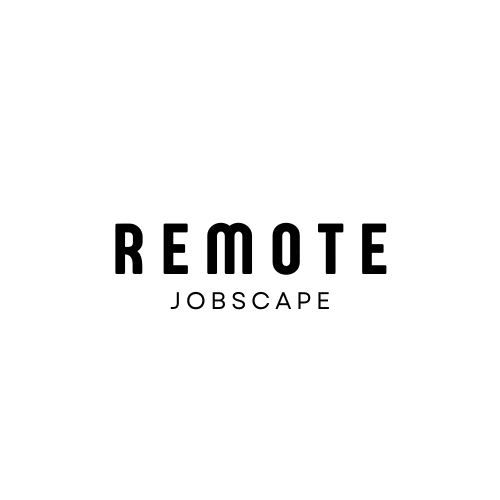In today’s competitive job market, standing out from the crowd is more important than ever. As technology continues to evolve, so do the methods job seekers use to showcase their skills and experiences. One increasingly popular trend is the video CV, also known as a video resume. This modern format offers a unique way to present yourself to potential employers and can be a powerful tool in your job search arsenal. In this comprehensive guide, we’ll explore when and how to use a video CV effectively, along with tips, tools, and best practices to help you create a compelling presentation.
What is a Video CV?
A video CV is a short video presentation that supplements or replaces a traditional written resume. It allows job seekers to showcase their personality, communication skills, and creativity in a way that a paper resume simply cannot. Typically lasting between 30 seconds to 2 minutes, a video CV provides a snapshot of who you are, what you can offer, and why you’re the ideal candidate for a position.
Key Components of a Video CV
- Personal introduction
- Summary of skills and experiences
- Career highlights and achievements
- Demonstration of relevant abilities
- Call to action for potential employers
When to Use a Video CV
While video CVs can be an excellent addition to your job search toolkit, they’re not appropriate for every situation. Here are some scenarios where a video CV might be particularly effective:
1. Creative Industries
If you’re applying for roles in creative fields such as marketing, advertising, design, or media production, a video CV can be an excellent way to showcase your skills and creativity.
2. Sales and Customer-Facing Roles
For positions that require strong communication and interpersonal skills, a video CV can demonstrate your ability to engage and connect with others effectively.
3. Tech and Digital Roles
In the technology sector, showing your familiarity with digital tools and your ability to create content can be a significant advantage.
4. Startups and Small Businesses
Smaller companies often value personality and cultural fit as much as skills and experience. A video CV can help you convey your personality and enthusiasm.
5. Remote Positions
For remote jobs, a video CV can showcase your ability to communicate effectively in a digital environment.
6. When Specifically Requested
Some employers may explicitly ask for a video submission as part of the application process.
Pro Tip: Always research the company and industry norms before deciding to submit a video CV. Some traditional industries may prefer conventional application methods.
How to Create an Effective Video CV
Creating a compelling video CV requires careful planning and execution. Follow these steps to craft a video that will grab employers’ attention:
1. Plan Your Content
Before you start filming, outline the key points you want to cover. Your video CV should include:
- A brief introduction (name, current role or status)
- Your career objective
- Key skills and experiences
- Notable achievements
- Why you’re interested in the role or company
- A call to action (e.g., “Please review my attached resume” or “I look forward to discussing this opportunity further”)
2. Write a Script
Prepare a script or detailed outline to ensure you cover all necessary points concisely. Practice your delivery to sound natural and confident.
3. Choose the Right Setting
Select a quiet, well-lit location with a clean, uncluttered background. Ensure there are no distractions in the frame.
4. Dress Appropriately
Dress as you would for an in-person interview in your industry. Avoid busy patterns or clothing that blends into the background.
5. Use Quality Equipment
While you don’t need professional-grade equipment, ensure your camera (whether it’s a smartphone or webcam) can capture clear video and audio. Consider using an external microphone for better sound quality.
6. Pay Attention to Lighting
Good lighting is crucial for a professional-looking video. Natural light is often best, but you can also use soft, diffused artificial lighting to illuminate your face evenly.
7. Frame Yourself Properly
Position yourself so that your head and shoulders are clearly visible. Maintain eye contact with the camera to create a connection with the viewer.
8. Keep it Concise
Aim for a video length of 60-90 seconds. This is long enough to convey key information without losing the viewer’s interest.
9. Edit Your Video
Use video editing software to polish your final product. Add transitions, remove mistakes, and include any relevant graphics or text overlays.
10. Include a Strong Call-to-Action
End your video with a clear next step for the employer, such as reviewing your full resume or scheduling a call.
Tools and Software for Creating Video CVs
There are numerous tools available to help you create a professional-looking video CV, even if you don’t have extensive video editing experience:
1. Smartphone Apps
- iMovie (iOS): A user-friendly video editing app with a range of features.
- FilmoraGo (Android/iOS): Offers easy-to-use editing tools and effects.
- InShot (Android/iOS): Great for quick edits and adding text or music to your video.
2. Desktop Software
- Adobe Premiere Pro: Professional-grade video editing software with a steeper learning curve.
- DaVinci Resolve: Offers both free and paid versions with powerful editing capabilities.
- OpenShot: A free, open-source video editor suitable for beginners.
3. Online Platforms
- Biteable: Provides templates specifically designed for video resumes.
- Prezi Video: Allows you to create video presentations with dynamic visuals.
- Loom: Ideal for recording screen captures along with your video, useful for showcasing digital skills.
Best Practices for Video CV Success
To maximize the impact of your video CV, keep these best practices in mind:
1. Be Authentic
Let your personality shine through. Employers want to see the real you, not a scripted version.
2. Focus on Unique Selling Points
Highlight what sets you apart from other candidates. This could be specific skills, experiences, or personal qualities.
3. Show, Don’t Just Tell
If possible, demonstrate your skills in action. For example, a graphic designer could show their portfolio, or a language teacher could speak in multiple languages.
4. Tailor Your Content
Customize your video CV for each application, emphasizing the skills and experiences most relevant to the specific role.
5. Include Keywords
Incorporate industry-specific keywords, especially if you’re submitting your video CV through an online application system.
6. Optimize for Mobile
Ensure your video looks good on both desktop and mobile devices, as many recruiters may view it on their smartphones.
7. Test Before Sending
Share your video with friends or mentors for feedback before submitting it to employers.
Potential Pitfalls to Avoid
While a video CV can be a powerful tool, there are some common mistakes to avoid:
1. Poor Audio or Video Quality
Technical issues can distract from your message and create a negative impression.
2. Overuse of Effects or Transitions
Keep the focus on your content, not flashy editing techniques.
3. Reading Directly from a Script
This can make you appear stiff and unnatural. Use bullet points as prompts instead.
4. Including Too Much Information
A video CV should complement, not replace, your written resume. Focus on key highlights.
5. Neglecting Professional Appearance
Dress and groom yourself as you would for an in-person interview.
6. Ignoring Copyright Laws
If you use music or images, ensure you have the rights to do so.
Legal and Ethical Considerations
When creating a video CV, it’s important to be aware of potential legal and ethical issues:
1. Discrimination Concerns
Video CVs make certain personal characteristics immediately apparent, which could potentially lead to discrimination. Be aware of this risk and focus on your professional qualities.
2. Data Protection
If you’re in a region with strict data protection laws (like the EU with GDPR), ensure you’re comfortable with your video being stored and processed by potential employers.
3. Confidentiality
Be cautious about sharing sensitive information about previous employers or clients.
4. Accessibility
Consider providing a transcript or captions to make your video CV accessible to all viewers.
Hosting and Sharing Your Video CV
Once you’ve created your video CV, you need to decide how to share it with potential employers:
1. Video Hosting Platforms
- YouTube: Widely accessible, but ensure you set your video to “unlisted” for privacy.
- Vimeo: Offers a more professional platform with better privacy controls.
- Wistia: Provides detailed analytics on who’s watching your video.
2. Personal Website or Portfolio
Embedding your video CV on your personal website gives you full control over its presentation and context.
3. LinkedIn
You can add a video to your LinkedIn profile to complement your written information.
4. Direct Sharing
Some employers may prefer you to send the video file directly via email or their application system.
Measuring the Impact of Your Video CV
To understand the effectiveness of your video CV, consider these metrics:
1. View Count
How many people are watching your video?
2. Watch Time
Are viewers watching the entire video or dropping off at certain points?
3. Engagement Rates
Are you receiving more responses or interview invitations compared to traditional applications?
4. Feedback
Ask for feedback from recruiters or hiring managers on your video CV.
Future Trends in Video CVs
As technology continues to evolve, we can expect to see new trends in video CVs:
1. Virtual Reality (VR) Resumes
Immersive experiences that allow employers to “walk through” your career history.
2. Artificial Intelligence Analysis
AI tools that analyze your video for factors like body language and speech patterns.
3. Interactive Video CVs
Videos that allow viewers to click for more information or navigate to different sections.
4. Augmented Reality (AR) Elements
Incorporating AR to showcase 3D models or demonstrations of your work.
Conclusion
Video CVs offer a unique and powerful way to stand out in today’s competitive job market. When used appropriately and created with care, they can showcase your personality, skills, and potential in a way that traditional resumes simply can’t match. However, it’s crucial to understand when and how to use this format effectively.
Remember that a video CV is not a replacement for a well-crafted written resume but rather a complement to it. It should be tailored to your industry, the specific job you’re applying for, and the company culture. By following the best practices outlined in this guide and avoiding common pitfalls, you can create a compelling video CV that grabs employers’ attention and helps you land your dream job.
As with any job application tool, the key is to present yourself authentically and professionally. Use the video format to your advantage by showcasing your communication skills, creativity, and enthusiasm for the role. With careful planning, high-quality production, and strategic distribution, your video CV can be a game-changer in your job search.
FAQs
Q1: How long should a video CV be?
A: Ideally, a video CV should be between 60-90 seconds long. This is long enough to convey key information without losing the viewer’s interest.
Q2: Is a video CV suitable for all industries?
A: While video CVs are becoming more common, they’re not suitable for all industries. They’re most effective in creative fields, sales, marketing, and tech industries. Always research industry norms before submitting a video CV.
Q3: Do I need professional equipment to make a video CV?
A: While professional equipment can enhance the quality of your video, it’s not necessary. A good quality smartphone camera, proper lighting, and clear audio are often sufficient.
Q4: Should I include all the information from my written resume in my video CV?
A: No, your video CV should highlight key points and complement your written resume, not replace it entirely. Focus on your unique selling points and most relevant experiences.
Q5: How do I share my video CV with potential employers?
A: You can host your video on platforms like YouTube (set to unlisted for privacy), Vimeo, or your personal website. You can then share the link in your application or embed it in your online portfolio.
Q6: What if I’m not comfortable on camera?
A: Practice is key. Write a script, rehearse multiple times, and consider doing several takes until you feel confident. Remember, employers are more interested in your skills and enthusiasm than your on-camera performance.
Q7: Can a video CV hurt my chances of getting a job?
A: If done poorly or used inappropriately, a video CV could potentially harm your application. Always ensure your video is professional, relevant to the role, and complies with the company’s application guidelines.
Q8: Should I include background music in my video CV?
A: Background music can add energy to your video, but it should be subtle and not distract from your message. Ensure you have the rights to use any music you include.
Q9: How often should I update my video CV?
A: You should update your video CV whenever you have significant changes in your career or skills, or when applying for a new role that requires a different focus.
Q10: Can I use the same video CV for multiple job applications?
A: While you can use a general video CV for multiple applications, it’s best to tailor your video to each specific role or company for maximum impact.