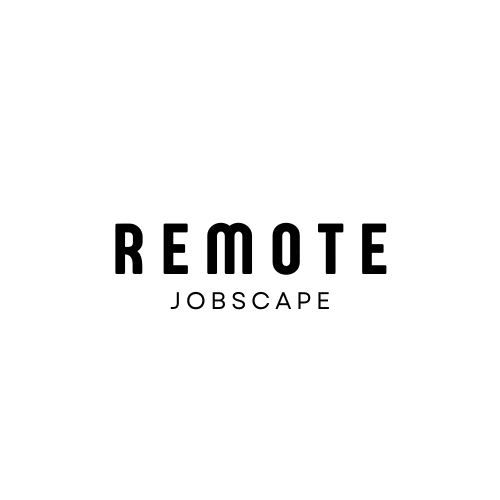The Art of Crafting an Eye-Catching CV Layout
In today’s competitive job market, having a well-designed CV (Curriculum Vitae) is crucial to stand out from the crowd and make a lasting impression on potential employers. Your CV is often the first point of contact between you and a hiring manager, so it’s essential to create a visually appealing and professionally structured document that effectively showcases your skills, experience, and achievements.
In this comprehensive guide, we’ll explore the key elements of designing an eye-catching CV layout, provide practical tips and insights, and introduce you to some useful tools and resources to help you create a standout CV that will grab the attention of recruiters and increase your chances of landing your dream job.
Understanding the Importance of CV Layout
Before diving into the specifics of designing an eye-catching CV layout, it’s crucial to understand why the layout matters so much. Here are some key reasons:
First Impressions Count
Studies have shown that recruiters spend an average of just 6-7 seconds scanning a CV before deciding whether to read it in more detail or discard it. This means you have a very short window to make a positive first impression, and a well-designed layout can help you do just that.
Readability and Clarity
A well-structured CV layout makes it easy for recruiters to quickly find the information they’re looking for. This improves the overall readability of your CV and increases the chances that important details about your qualifications and experience will be noticed.
Professionalism and Attention to Detail
A clean, organized, and visually appealing CV layout demonstrates your professionalism and attention to detail. These qualities are highly valued by employers across various industries.
Standing Out from the Competition
With hundreds of applications often submitted for a single job opening, having a unique and eye-catching CV layout can help you stand out from other candidates and increase your chances of getting noticed.
Key Elements of an Eye-Catching CV Layout
Now that we understand the importance of a well-designed CV layout, let’s explore the key elements that contribute to creating an eye-catching and effective CV:
1. Choose the Right Font
The font you choose for your CV plays a crucial role in its overall appearance and readability. Here are some tips for selecting the right font:
- Stick to professional fonts: Choose clean, easy-to-read fonts such as Arial, Calibri, Helvetica, or Garamond.
- Use a consistent font throughout: Limit yourself to one or two fonts at most to maintain a cohesive look.
- Font size matters: Use a font size between 10-12 points for the main body text, and slightly larger (14-16 points) for headings and subheadings.
- Avoid overly decorative or script fonts: These can be difficult to read and may appear unprofessional.
2. Optimize White Space
Proper use of white space (or negative space) is crucial for creating a clean, organized, and visually appealing CV layout. Here’s how to optimize white space:
- Use margins: Set margins between 0.5 to 1 inch on all sides of your CV.
- Add line spacing: Use 1.15 to 1.5 line spacing to improve readability.
- Create visual hierarchy: Use white space to separate different sections and create a clear visual hierarchy.
- Avoid clutter: Don’t try to cram too much information into a single page. Use white space effectively to give your content room to breathe.
3. Implement a Clear Structure
A well-structured CV helps guide the reader’s eye and makes it easy to find relevant information quickly. Consider the following structural elements:
- Header: Include your name and contact information at the top of the CV.
- Professional summary or objective: A brief statement highlighting your key qualifications and career goals.
- Work experience: List your work history in reverse chronological order.
- Education: Include your educational background, starting with the most recent qualification.
- Skills: Highlight relevant skills, both technical and soft skills.
- Additional sections: Include other relevant information such as certifications, awards, or volunteer work.
4. Use Consistent Formatting
Consistency in formatting helps create a polished and professional look. Keep these points in mind:
- Alignment: Use left alignment for most of your text to maintain a clean look.
- Bullet points: Use bullet points to list achievements and responsibilities under each job or educational experience.
- Date formatting: Choose a consistent date format throughout your CV (e.g., MM/YYYY or Month Year).
- Section headings: Use consistent formatting for all section headings, such as bold or all caps.
5. Incorporate Color Strategically
While traditional CVs are often black and white, adding a touch of color can help your CV stand out. However, it’s important to use color strategically:
- Choose a color scheme: Stick to one or two complementary colors that align with your industry or personal brand.
- Use color for emphasis: Apply color to section headings, your name, or other key elements to draw attention.
- Be mindful of printing: Ensure your CV looks good in both color and black-and-white prints.
- Consider industry norms: Some industries are more conservative, so research what’s appropriate for your field.
6. Optimize for Applicant Tracking Systems (ATS)
Many companies use ATS software to screen CVs before they reach human recruiters. To ensure your CV is ATS-friendly:
- Use standard section headings: Stick to common headings like “Work Experience” and “Education” that ATS can easily recognize.
- Avoid using text boxes or tables: These can confuse ATS software.
- Use simple formatting: Stick to basic bullet points and avoid complex symbols or characters.
- Include keywords: Incorporate relevant keywords from the job description throughout your CV.
Advanced Tips for Creating an Eye-Catching CV Layout
Now that we’ve covered the basics, let’s explore some advanced techniques to take your CV layout to the next level:
1. Create a Personal Brand
Developing a personal brand can help you stand out and create a memorable impression. Consider the following:
- Design a personal logo: Create a simple, professional logo to use in your CV header.
- Use a consistent color scheme: Apply your chosen colors across all your professional documents and online profiles.
- Develop a tagline: Create a short, memorable phrase that encapsulates your professional identity.
2. Incorporate Infographics
Visual elements can make your CV more engaging and help convey information quickly. Consider using infographics to showcase:
- Skills: Use bar charts or radar charts to illustrate your proficiency levels in various skills.
- Language proficiency: Create a visual representation of your language skills.
- Career timeline: Design a timeline to showcase your career progression.
3. Utilize Icons
Icons can add visual interest and help organize information on your CV:
- Contact information: Use icons for phone, email, and location.
- Section headers: Add small icons next to section headings for visual appeal.
- Skills: Use icons to represent different skill categories.
4. Experiment with Layout Formats
While traditional CV layouts work well, consider experimenting with different formats to create a unique look:
- Two-column layout: Divide your CV into two columns to maximize space usage.
- Sidebar design: Create a sidebar for contact information and skills, with the main content in a larger section.
- Modular layout: Use boxes or modules to organize different sections of your CV.
5. Tailor Your CV for Different Platforms
Create different versions of your CV optimized for various platforms:
- Print version: Ensure your CV looks great when printed in both color and black and white.
- Digital version: Create a PDF with clickable links to your online profiles or portfolio.
- Web-based CV: Consider creating an online version of your CV using platforms like LinkedIn or personal websites.
Tools and Resources for Designing Eye-Catching CV Layouts
To help you create a stunning CV layout, consider using the following tools and resources:
1. CV Builders and Templates
- Canva: Offers a wide range of customizable CV templates with drag-and-drop functionality.
- Resume.io: Provides professional CV templates and an easy-to-use builder.
- Novoresume: Offers both free and premium CV templates with a focus on modern designs.
- VisualCV: Allows you to create both traditional and visual CVs with various templates.
2. Graphic Design Tools
- Adobe InDesign: Professional-grade software for creating high-quality CV layouts.
- Figma: A collaborative design tool that can be used to create custom CV designs.
- Photoshop: Useful for creating custom graphics and editing images for your CV.
3. Font Resources
- Google Fonts: A vast library of free, open-source fonts that can be used in your CV.
- Adobe Fonts: A premium font service with a wide selection of professional typefaces.
- FontSquirrel: Offers a curated selection of free fonts for commercial use.
4. Color Palette Generators
- Coolors: A color scheme generator that helps you create harmonious color palettes.
- Adobe Color: Allows you to create, save, and explore color themes for your CV.
- Paletton: Offers advanced color scheme creation tools based on color theory.
5. Icon Libraries
- Flaticon: A large database of free icons that can be used in your CV design.
- The Noun Project: Offers a vast collection of icons, with both free and premium options.
- Font Awesome: A popular icon set that can be easily integrated into your CV.
Best Practices for Maintaining Your CV
Creating an eye-catching CV layout is just the first step. To ensure your CV remains effective, follow these best practices:
1. Regular Updates
- Review and update your CV at least every 6 months.
- Add new skills, achievements, and experiences as you acquire them.
- Remove outdated or irrelevant information to keep your CV concise.
2. Tailoring for Specific Jobs
- Customize your CV for each job application by highlighting relevant skills and experiences.
- Use keywords from the job description to optimize your CV for ATS.
- Adjust your professional summary or objective to align with the specific role you’re applying for.
3. Seeking Feedback
- Ask colleagues, mentors, or professional CV writers to review your CV and provide feedback.
- Consider using CV review services offered by career centers or professional associations.
- Be open to constructive criticism and make improvements based on feedback received.
4. Proofreading and Editing
- Carefully proofread your CV for spelling, grammar, and punctuation errors.
- Use tools like Grammarly or Hemingway Editor to catch common mistakes.
- Ask a friend or family member to review your CV for any errors you might have missed.
5. Staying Current with Industry Trends
- Keep up with CV trends in your industry to ensure your layout remains relevant and competitive.
- Attend career workshops or webinars to learn about new CV best practices.
- Follow career experts and recruiters on social media for tips and insights on CV design.
Conclusion
Designing an eye-catching CV layout is a crucial step in standing out in today’s competitive job market. By following the tips, techniques, and best practices outlined in this guide, you can create a visually appealing and professionally structured CV that effectively showcases your skills and experiences to potential employers.
Remember that your CV is a living document that should evolve as your career progresses. Regularly update and refine your CV, tailoring it to specific job opportunities and staying current with industry trends. By investing time and effort into creating and maintaining an eye-catching CV layout, you’ll increase your chances of making a lasting impression on recruiters and securing your dream job.
FAQs
1. How long should my CV be?
The ideal length of a CV depends on your experience level and industry. Generally, aim for 1-2 pages for entry-level positions and up to 3 pages for more senior roles. Focus on including the most relevant and recent information.
2. Should I include a photo on my CV?
Including a photo on your CV is generally not recommended in the US, UK, and many other countries, as it can lead to bias in the hiring process. However, in some European countries and certain industries (e.g., entertainment), it may be expected. Research the norms for your specific industry and location.
3. How can I make my CV stand out without being too flashy?
Focus on creating a clean, well-organized layout with strategic use of color and white space. Use professional fonts and subtle design elements to add visual interest without compromising readability or professionalism.
4. Is it necessary to include references on my CV?
It’s generally not necessary to include references directly on your CV. Instead, you can add a line stating “References available upon request” at the end of your CV. Prepare a separate document with your references to provide when asked.
5. How often should I update my CV?
Review and update your CV at least every 6 months, or whenever you gain new skills, achievements, or experiences. It’s also important to tailor your CV for each job application to highlight the most relevant information for that specific role.