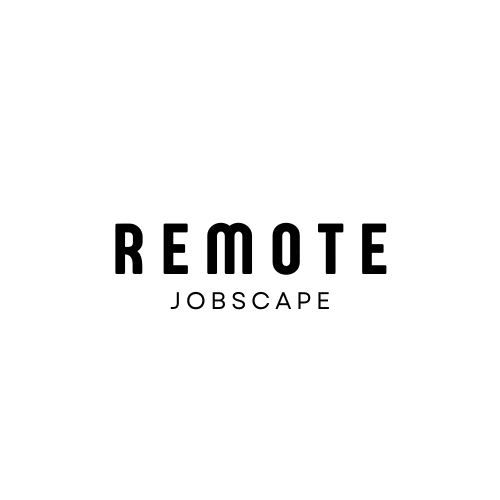Introduction: Unlocking the Power of LinkedIn
In today’s digital age, having a strong online presence is crucial for professional success. Among the various social media platforms available, LinkedIn stands out as the premier network for career-oriented individuals and businesses. With over 740 million members worldwide, LinkedIn offers unparalleled opportunities for networking, job searching, and personal branding. This comprehensive guide will walk you through the process of leveraging LinkedIn to maximize your professional profile and advance your career.
Why LinkedIn Matters
Before diving into the specifics of optimizing your LinkedIn profile, it’s essential to understand why this platform is so valuable for professionals:
- Networking Opportunities: Connect with industry peers, potential employers, and thought leaders.
- Job Prospects: Access a vast database of job listings and get noticed by recruiters.
- Personal Branding: Showcase your skills, experience, and achievements to a global audience.
- Industry Insights: Stay updated on the latest trends and news in your field.
- Professional Development: Access learning resources and participate in industry discussions.
Creating a Standout LinkedIn Profile
Your LinkedIn profile is your digital resume and professional calling card. Here’s how to make it shine:
1. Profile Picture
Your profile picture is the first thing people see, so make it count:
- Use a high-quality, professional headshot
- Ensure good lighting and a neutral background
- Dress appropriately for your industry
- Smile and maintain eye contact with the camera
2. Background Image
The background image is prime real estate for personal branding:
- Choose an image that reflects your industry or personal brand
- Use high-resolution images (1584 x 396 pixels)
- Consider including a call-to-action or your contact information
3. Headline
Your headline is crucial for search visibility and making a strong first impression:
- Use keywords relevant to your industry and desired role
- Highlight your unique value proposition
- Keep it concise but impactful (120 characters max)
4. About Section
This is your opportunity to tell your professional story:
- Write in the first person to create a personal connection
- Highlight your key achievements and skills
- Include relevant keywords for better searchability
- Use bullet points or short paragraphs for easy readability
- End with a clear call-to-action
5. Experience Section
Detail your work history effectively:
- List your positions in reverse chronological order
- Use action verbs to describe your responsibilities and achievements
- Quantify your accomplishments with specific metrics
- Include relevant media like presentations or project samples
6. Education
Showcase your academic background:
- List all relevant degrees and certifications
- Include honors, awards, and relevant coursework
- Mention any leadership roles or extracurricular activities
7. Skills & Endorsements
Highlight your expertise:
- List skills relevant to your industry and desired roles
- Arrange skills in order of relevance and proficiency
- Seek endorsements from colleagues and connections
8. Recommendations
Social proof can significantly boost your credibility:
- Request recommendations from colleagues, supervisors, and clients
- Offer to write recommendations in return
- Ensure recommendations highlight specific skills and achievements
Optimizing Your LinkedIn Presence
Once you’ve created a strong profile, it’s time to maximize your LinkedIn presence:
1. Expand Your Network
- Connect with colleagues, classmates, and industry peers
- Join relevant LinkedIn groups
- Follow companies and thought leaders in your field
- Attend LinkedIn Local events or industry conferences
2. Engage with Your Network
- Share relevant content regularly
- Comment on and like posts from your connections
- Participate in group discussions
- Congratulate connections on work anniversaries and new positions
3. Create and Share Content
- Write articles on LinkedIn’s publishing platform
- Share industry news and insights
- Post about your professional achievements and learnings
- Use hashtags to increase visibility
4. Utilize LinkedIn Features
- LinkedIn Learning: Enhance your skills with online courses
- LinkedIn Jobs: Search and apply for relevant positions
- LinkedIn Salary: Research compensation trends in your industry
- LinkedIn ProFinder: Showcase your freelance services
Advanced LinkedIn Strategies
Take your LinkedIn game to the next level with these advanced tactics:
1. LinkedIn SEO
Optimize your profile for search engines:
- Use relevant keywords throughout your profile
- Customize your LinkedIn URL
- Ensure your profile is set to “public”
- Use LinkedIn’s “Open to” feature to signal availability to recruiters
2. LinkedIn Analytics
Leverage data to improve your strategy:
- Monitor your profile views and engagement metrics
- Analyze the performance of your posts and articles
- Use insights to refine your content strategy
3. LinkedIn Ads
Consider paid advertising to boost your visibility:
- Sponsored Content: Promote your posts to a wider audience
- Sponsored InMail: Send personalized messages to targeted users
- Text Ads: Display ads on LinkedIn pages
4. LinkedIn Sales Navigator
For sales professionals and business owners:
- Advanced search filters to find leads
- Lead recommendations based on your preferences
- Real-time updates on accounts and leads
LinkedIn for Different Career Stages
Tailor your LinkedIn strategy based on your career stage:
1. Students and Recent Graduates
- Highlight internships and relevant coursework
- Join alumni groups and connect with graduates from your institution
- Seek out entry-level positions and internships
2. Mid-Career Professionals
- Emphasize career progression and key achievements
- Seek endorsements and recommendations from colleagues and supervisors
- Engage with industry content and share insights
3. Senior Executives
- Focus on leadership experiences and strategic vision
- Publish thought leadership content
- Engage in high-level networking with industry leaders
4. Entrepreneurs and Business Owners
- Showcase your company’s achievements and growth
- Use LinkedIn to attract talent and partnerships
- Leverage LinkedIn’s business features like Company Pages
LinkedIn Etiquette and Best Practices
Maintaining professionalism is crucial on LinkedIn:
- Personalize connection requests
- Respond promptly to messages and comments
- Avoid overly personal or controversial content
- Give credit when sharing others’ content
- Be genuine in your interactions and avoid spammy behavior
Tools to Enhance Your LinkedIn Experience
Several third-party tools can help you maximize your LinkedIn presence:
1. Hootsuite
- Schedule posts across multiple social media platforms, including LinkedIn
- Monitor engagement and track analytics
- Collaborate with team members on content strategy
2. Canva
- Create professional-looking graphics for your posts and background image
- Access templates specifically designed for LinkedIn
- Easily resize images for different LinkedIn placements
3. Grammarly
- Ensure your profile and posts are free of grammatical errors
- Improve the clarity and tone of your writing
- Available as a browser extension for easy use
4. Crystal
- Personality insights to help tailor your communication style
- Suggests personalized icebreakers for new connections
- Helps improve the effectiveness of your outreach
Measuring Your LinkedIn Success
To ensure your efforts are paying off, track these key metrics:
- Profile Views: Monitor how often your profile is being viewed
- Connection Growth: Track the rate at which you’re expanding your network
- Engagement Rate: Measure likes, comments, and shares on your posts
- Inbound Messages: Note any increase in direct messages or inquiries
- Job Opportunities: Track the number of recruiter contacts or job offers
Staying Updated with LinkedIn Changes
LinkedIn frequently updates its features and algorithms. Stay informed by:
- Following the official LinkedIn Blog
- Joining LinkedIn user groups for insider tips
- Regularly reviewing your profile for new feature options
- Attending LinkedIn webinars and virtual events
Conclusion: Your LinkedIn Journey Starts Now
Leveraging LinkedIn effectively can significantly impact your professional life, opening doors to new opportunities, valuable connections, and career growth. By implementing the strategies outlined in this guide, you can create a compelling LinkedIn presence that showcases your unique value proposition and helps you achieve your career goals.
Remember, success on LinkedIn doesn’t happen overnight. It requires consistent effort, engagement, and a willingness to adapt to the platform’s evolving landscape. Start by optimizing your profile, then gradually expand your network and increase your activity. Over time, you’ll build a powerful professional brand that sets you apart in your industry.
As you embark on your LinkedIn journey, keep learning, stay authentic, and don’t be afraid to showcase your expertise. Your next big career opportunity might be just a connection away!
FAQs: Leveraging LinkedIn
Q1: How often should I update my LinkedIn profile?
A: It’s good practice to review and update your LinkedIn profile at least once a quarter. However, you should make immediate updates for significant changes like a new job, major achievement, or skill acquisition.
Q2: Is a LinkedIn Premium account worth it?
A: The value of LinkedIn Premium depends on your goals. It can be beneficial for job seekers, sales professionals, and those looking to expand their network rapidly. Features like InMail credits, advanced search, and profile viewing insights can be valuable.
Q3: How can I increase my LinkedIn post engagement?
A: To boost engagement:
- Post consistently at optimal times
- Use relevant hashtags
- Include visuals like images or videos
- Ask questions to encourage comments
- Engage with others’ content to increase visibility
Q4: Should I connect with people I don’t know personally on LinkedIn?
A: While LinkedIn is primarily for professional connections, connecting with relevant industry professionals you haven’t met can be beneficial. Just ensure you personalize your connection request and explain why you’d like to connect.
Q5: How can I use LinkedIn for job searching without alerting my current employer?
A: LinkedIn offers a feature called “Open to Work” that allows you to privately signal to recruiters that you’re open to new opportunities. You can also adjust your job seeking preferences in your profile settings to control who sees this information.