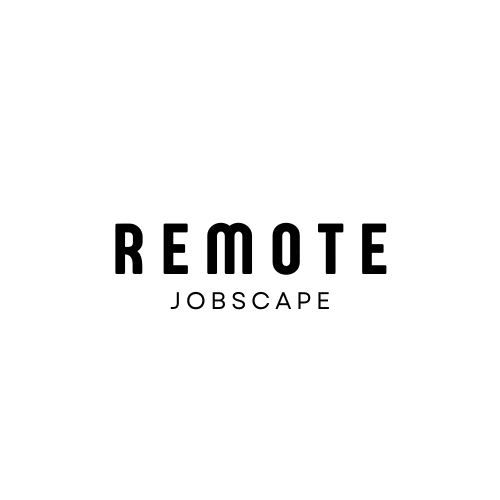Introduction: The Power of LinkedIn for Career Advancement
In today’s digital age, LinkedIn has emerged as the premier professional networking platform, boasting over 740 million members worldwide. As a job seeker or career-focused individual, leveraging LinkedIn effectively can significantly boost your chances of landing your dream job or advancing in your chosen field. This comprehensive guide will explore the various strategies and techniques to optimize your LinkedIn profile, expand your network, and maximize your visibility to potential employers and industry peers.
Understanding LinkedIn’s Algorithm and User Behavior
Before diving into profile optimization, it’s crucial to understand how LinkedIn’s algorithm works and how users interact with the platform. This knowledge will help you tailor your profile and activities to maximize visibility and engagement.
Key Factors Influencing LinkedIn’s Algorithm:
- Relevance: Content and connections that align with your professional interests
- Engagement: Likes, comments, and shares on your posts and activity
- Recency: How recently you’ve been active on the platform
- Connection strength: The closeness of your relationship with other users
User Behavior Patterns:
- Profile viewing: Users tend to spend more time on profiles with complete information and engaging content
- Content consumption: LinkedIn users prefer professional, informative, and visually appealing content
- Networking: Active users regularly engage with their connections and participate in industry discussions
Crafting an Impactful LinkedIn Profile
Your LinkedIn profile is your digital resume and personal brand statement. A well-optimized profile can significantly increase your chances of being discovered by recruiters and potential employers.
1. Professional Profile Picture
Your profile picture is the first thing people notice about your LinkedIn profile. Make sure it’s:
- Recent and high-quality
- Professional-looking (business attire or appropriate for your industry)
- Well-lit with a neutral background
- Showing you smiling and making eye contact
Pro tip: Use a tool like Photofeeler to get feedback on your profile picture from unbiased viewers.
2. Compelling Headline
Your headline appears right below your name and is one of the most visible parts of your profile. Craft a headline that:
- Clearly states your current role or professional identity
- Includes relevant keywords for your industry
- Showcases your unique value proposition
Example: “Digital Marketing Specialist | SEO Expert | Helping Businesses Boost Online Visibility and Drive Growth”
3. Engaging Summary/About Section
Your summary is your chance to tell your professional story and highlight your key achievements. Make it:
- Concise yet comprehensive (aim for 3-5 paragraphs)
- Written in first-person to create a personal connection
- Rich with industry-specific keywords
- Focused on your unique skills, experiences, and career aspirations
Pro tip: Include a call-to-action (CTA) at the end of your summary, inviting readers to connect or reach out for specific opportunities.
4. Detailed Work Experience
Your work experience section should provide a comprehensive overview of your professional journey. For each role:
- Use action verbs to describe your responsibilities and achievements
- Quantify your results with specific metrics and data
- Include relevant keywords and skills
- Add rich media (presentations, videos, or articles) to showcase your work
5. Skills and Endorsements
The skills section helps recruiters find you based on your expertise. To optimize this section:
- List at least 10-15 relevant skills
- Order them by relevance to your current career goals
- Seek endorsements from colleagues and connections
- Take LinkedIn Skill Assessments to earn badges
6. Education and Certifications
Highlight your educational background and professional certifications:
- Include all relevant degrees and certifications
- Mention any honors, awards, or relevant coursework
- Add links to online certificates or course completion badges
7. Recommendations
Recommendations provide social proof of your skills and work ethic. To get quality recommendations:
- Reach out to former colleagues, managers, or clients
- Offer to write recommendations in return
- Provide guidance on specific skills or experiences you’d like them to highlight
Enhancing Your LinkedIn Presence
Once your profile is optimized, focus on building your presence and visibility on the platform.
1. Grow Your Network Strategically
Expand your connections by:
- Connecting with colleagues, classmates, and industry peers
- Joining relevant LinkedIn groups and participating in discussions
- Attending virtual networking events and conferences
- Following companies and thought leaders in your field
Pro tip: Always include a personalized note when sending connection requests to increase the likelihood of acceptance.
2. Create and Share Valuable Content
Regularly posting high-quality content can boost your visibility and establish you as a thought leader in your field:
- Share industry news and insights
- Write articles on LinkedIn’s publishing platform
- Create and share infographics or short videos
- Engage with others’ content through thoughtful comments
3. Utilize LinkedIn Features
Take advantage of LinkedIn’s various features to showcase your expertise and increase engagement:
- LinkedIn Live: Host live video sessions on industry topics
- Stories: Share quick updates or behind-the-scenes glimpses of your work
- Polls: Create polls to gather insights and encourage interaction
- Featured section: Highlight your best work or most important posts
4. Optimize for Mobile
With many users accessing LinkedIn via mobile devices, ensure your profile looks good on smaller screens:
- Use short paragraphs and bullet points for readability
- Ensure your profile picture and background image display correctly on mobile
- Test your profile’s appearance using LinkedIn’s mobile app
Leveraging LinkedIn for Job Search
LinkedIn offers powerful tools and features specifically designed to aid in your job search efforts.
1. Set Up Job Alerts
Create targeted job alerts to receive notifications about relevant opportunities:
- Use specific job titles and keywords
- Set location preferences (including remote options)
- Adjust frequency of alerts (daily, weekly, etc.)
2. Utilize LinkedIn’s Job Search Features
Take advantage of LinkedIn’s advanced job search capabilities:
- Use filters for industry, experience level, and company size
- Check the “Easy Apply” option for quick applications
- Review “Jobs Where You’d Be a Top Applicant” suggestions
3. Leverage Your Network
Use your connections to gain an edge in your job search:
- Check who in your network works at companies you’re interested in
- Request introductions or referrals from mutual connections
- Engage with company pages and employee posts to increase visibility
4. Showcase Your Availability
Let recruiters know you’re open to new opportunities:
- Turn on the “Open to Work” feature on your profile
- Specify the types of roles and locations you’re interested in
- Choose whether to share this information publicly or only with recruiters
Advanced LinkedIn Strategies
To truly stand out on LinkedIn, consider implementing these advanced techniques:
1. Personal Branding
Develop a consistent personal brand across your LinkedIn presence:
- Create a unique hashtag for your personal brand
- Design a cohesive visual style for your posts and articles
- Develop a content calendar to maintain consistent activity
2. LinkedIn SEO
Optimize your profile for LinkedIn’s search algorithm:
- Research and incorporate relevant keywords throughout your profile
- Use LinkedIn’s search feature to identify popular industry terms
- Regularly update your profile to maintain relevance
3. Automation and Tools
Leverage third-party tools to enhance your LinkedIn strategy:
- Hootsuite or Buffer for scheduling posts
- Canva for creating visually appealing content
- LinkedIn Sales Navigator for advanced prospecting and networking
4. Analytics and Performance Tracking
Monitor your LinkedIn performance to refine your strategy:
- Use LinkedIn’s built-in analytics to track profile views and post engagement
- Set personal KPIs for connection growth and content engagement
- Regularly review and adjust your LinkedIn strategy based on performance data
Conclusion: Maximizing Your LinkedIn Potential
Leveraging LinkedIn effectively can significantly boost your career prospects and professional visibility. By optimizing your profile, actively engaging with your network, and utilizing the platform’s various features, you can position yourself as a standout candidate in your industry. Remember that success on LinkedIn requires consistent effort and engagement – make it a habit to regularly update your profile, share valuable content, and interact with your connections.
As you implement these strategies, keep in mind that LinkedIn is constantly evolving. Stay informed about new features and best practices by following LinkedIn’s official blog and engaging with content from LinkedIn experts. With dedication and strategic effort, you can transform your LinkedIn presence into a powerful tool for career advancement and professional growth.
Frequently Asked Questions (FAQs)
1. How often should I update my LinkedIn profile?
It’s recommended to review and update your LinkedIn profile at least once every quarter. However, you should make immediate updates for significant changes such as a new job, skill acquisition, or major achievement.
2. Is it necessary to have a Premium LinkedIn account for job searching?
While a Premium account offers additional features like InMail and advanced search filters, it’s not absolutely necessary for job searching. Many users find success with a free account by maximizing its features and actively engaging on the platform.
3. How can I make my LinkedIn profile stand out to recruiters?
To stand out, ensure your profile is complete, rich with keywords, and showcases your unique value proposition. Regularly share industry-relevant content, engage with your network, and consider using features like “Open to Work” to signal your availability to recruiters.
4. What’s the best way to ask for a recommendation on LinkedIn?
When asking for a recommendation, personalize your request, remind the person of your work together, and suggest specific skills or experiences you’d like them to highlight. Offer to reciprocate by writing a recommendation for them as well.
5. How many connections should I aim for on LinkedIn?
Quality is more important than quantity when it comes to LinkedIn connections. Aim for meaningful connections within your industry or target field. However, having 500+ connections can be beneficial as it unlocks LinkedIn’s “500+” display, which can add credibility to your profile.
6. Is it appropriate to connect with people I don’t know personally on LinkedIn?
While LinkedIn is primarily for professional connections, it’s acceptable to connect with people you don’t know personally if there’s a valid professional reason. Always include a personalized note explaining why you want to connect and how it could be mutually beneficial.
7. How can I use LinkedIn to research companies before an interview?
Use LinkedIn to view the company’s page, recent posts, and employee profiles. This can provide insights into the company culture, recent achievements, and potential interview topics. You can also see if you have any connections who work at the company and reach out for insider information.