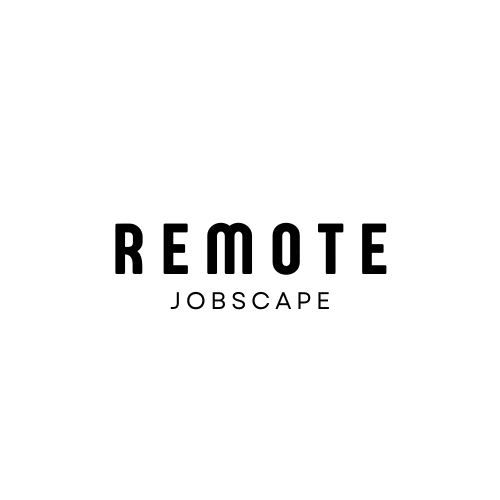Introduction
In today’s competitive job market, standing out from the crowd is more important than ever. As technology continues to evolve, so do the methods job seekers use to showcase their skills and experiences. Two increasingly popular tools in this digital age are video resumes and digital portfolios. These innovative approaches allow candidates to present themselves in a more dynamic and engaging way, giving potential employers a better sense of their personality, creativity, and professional capabilities.
This comprehensive guide will walk you through the process of creating compelling video resumes and digital portfolios that will help you make a lasting impression on recruiters and hiring managers. We’ll explore the benefits of these tools, provide step-by-step instructions for creating them, and offer tips and best practices to ensure your digital presence is polished and professional.
The Rise of Video Resumes
What is a Video Resume?
A video resume is a short, professionally produced video that introduces a job seeker to potential employers. It typically includes information about the candidate’s background, skills, and career objectives, presented in a visually engaging format. Video resumes can complement traditional paper resumes, offering a more personal and memorable way to showcase your qualifications.
Benefits of Video Resumes
- Personalization: Video resumes allow you to showcase your personality and communication skills in a way that’s impossible with a traditional resume.
- Creativity: They provide an opportunity to demonstrate your creative abilities and technical skills, especially valuable in fields like marketing, design, and media.
- Memorability: A well-crafted video resume is more likely to stick in an employer’s mind than a standard paper resume.
- Demonstration of Skills: For roles that require public speaking, presentation skills, or on-camera work, a video resume serves as a direct demonstration of these abilities.
Creating an Effective Video Resume
Planning Your Video Resume
Before you start filming, it’s crucial to plan your video resume carefully. Consider the following steps:
- Define Your Objective: Clearly identify the type of job or industry you’re targeting with your video resume.
- Outline Your Content: Decide on the key points you want to cover, including your skills, experiences, and career goals.
- Write a Script: Prepare a concise script that covers your main points in a natural, conversational tone.
- Plan Your Visuals: Consider incorporating graphics, slides, or examples of your work to enhance your presentation.
Technical Considerations
To ensure your video resume looks professional, pay attention to these technical aspects:
- Equipment: Use a good quality camera or smartphone, ensuring it can record in high definition.
- Lighting: Natural light is best, but if unavailable, use soft, diffused lighting to avoid harsh shadows.
- Audio: Invest in a good microphone to ensure clear, crisp audio.
- Background: Choose a clean, uncluttered background that won’t distract from you.
- Editing Software: Use video editing software to polish your final product. Options include Adobe Premiere Pro, Final Cut Pro, or free alternatives like iMovie or OpenShot.
Content and Presentation Tips
- Keep it Concise: Aim for a video length of 60-90 seconds.
- Dress Appropriately: Wear professional attire suitable for your industry.
- Be Authentic: Let your personality shine through while maintaining a professional demeanor.
- Practice: Rehearse your script multiple times to ensure a smooth, natural delivery.
- Include a Call-to-Action: End your video with a clear next step for employers, such as visiting your LinkedIn profile or portfolio website.
The Power of Digital Portfolios
What is a Digital Portfolio?
A digital portfolio is an online collection of your work samples, achievements, and skills. It serves as a dynamic, interactive resume that allows potential employers to explore your capabilities in depth. Digital portfolios are particularly valuable for creative professionals, but they can benefit job seekers in virtually any field.
Benefits of Digital Portfolios
- Comprehensive Showcase: Digital portfolios allow you to present a broader range of work than a traditional resume.
- Easy Updates: You can easily add new projects or skills as you acquire them.
- Multimedia Integration: Incorporate various media types, including images, videos, and interactive elements.
- Analytics: Many portfolio platforms offer insights into who’s viewing your work and for how long.
- Accessibility: Your portfolio is available 24/7 to potential employers worldwide.
Building an Impressive Digital Portfolio
Choosing a Platform
Several platforms are available for creating digital portfolios. Consider these options:
- WordPress: Offers extensive customization options and is great for those with some technical skills.
- Wix: User-friendly with drag-and-drop functionality, suitable for beginners.
- Behance: Ideal for creative professionals, with a built-in community for networking.
- LinkedIn: While not a dedicated portfolio platform, it allows you to showcase work samples and is widely used by recruiters.
- GitHub: Perfect for developers to showcase coding projects and contributions.
Structuring Your Portfolio
Organize your digital portfolio for easy navigation and a professional appearance:
- Homepage: Include a brief introduction and clear navigation to other sections.
- About Me: Provide a more detailed biography and career objectives.
- Work Samples: Showcase your best projects, organized by category or chronologically.
- Skills and Expertise: List your key skills and areas of expertise.
- Testimonials: Include recommendations from colleagues or clients if available.
- Contact Information: Make it easy for potential employers to reach you.
Best Practices for Digital Portfolios
- Quality Over Quantity: Showcase your best work rather than everything you’ve ever done.
- Keep it Updated: Regularly add new projects and remove outdated ones.
- Optimize for Mobile: Ensure your portfolio looks good on smartphones and tablets.
- Use High-Quality Images: Ensure all visuals are clear and professional.
- Provide Context: For each project, briefly explain your role, the challenge, and the outcome.
- Incorporate Your Brand: Use consistent colors, fonts, and design elements that reflect your personal brand.
Integrating Video Resumes and Digital Portfolios
For maximum impact, consider integrating your video resume into your digital portfolio. This approach provides a comprehensive view of your professional profile. Here are some ways to effectively combine these tools:
- Embed Your Video Resume: Place your video resume prominently on your portfolio’s homepage or about page.
- Create Project-Specific Videos: In addition to your main video resume, consider creating short videos for specific projects in your portfolio.
- Use Video Testimonials: Include video testimonials from colleagues or clients to add credibility to your portfolio.
- Link Your Portfolio in Your Video Resume: Mention and display the URL of your digital portfolio in your video resume.
Optimizing for Search Engines and Recruiters
To ensure your video resume and digital portfolio are discoverable by potential employers, consider these SEO strategies:
Keywords and Descriptions
- Use industry-specific keywords in your portfolio content and video descriptions.
- Write clear, concise meta descriptions for each page of your portfolio.
- Use relevant tags when uploading your video resume to platforms like YouTube or Vimeo.
Link Building
- Link to your portfolio from your social media profiles and professional networking sites.
- Contribute guest posts or articles to industry blogs, linking back to your portfolio.
- Participate in online communities and forums, sharing your expertise and portfolio when relevant.
Mobile Optimization
- Ensure your portfolio is responsive and loads quickly on mobile devices.
- Optimize video content for mobile viewing, considering file sizes and playback options.
Tools and Resources
To help you create outstanding video resumes and digital portfolios, consider using these tools:
Video Production Tools
- Loom: Easy-to-use screen and video recording tool.
- Animoto: User-friendly video creation platform with templates.
- Canva Video: Offers video templates and easy editing features.
Portfolio Creation Tools
- Adobe Portfolio: Integrates well with other Adobe Creative Cloud apps.
- Squarespace: Offers sleek, professional templates for portfolios.
- Carbonmade: Designed specifically for creative professionals.
Image Editing Tools
- Canva: User-friendly graphic design tool with numerous templates.
- Adobe Photoshop: Professional-grade image editing software.
- GIMP: Free, open-source alternative to Photoshop.
Measuring Success and Iterating
Once you’ve created your video resume and digital portfolio, it’s important to track their performance and make improvements over time:
Analytics
- Use Google Analytics to track visits to your portfolio website.
- Monitor video views and engagement metrics on platforms like YouTube or Vimeo.
- Pay attention to which projects or sections of your portfolio receive the most attention.
Feedback
- Ask trusted colleagues or mentors to review your video resume and portfolio.
- Consider conducting user testing to ensure your portfolio is easy to navigate.
- Be open to constructive criticism and use it to make improvements.
Regular Updates
- Set a schedule to review and update your video resume and portfolio regularly.
- Add new skills, projects, and achievements as you acquire them.
- Stay current with industry trends and adjust your presentation accordingly.
Conclusion
Mastering the art of video resumes and digital portfolios can significantly enhance your job search and career development efforts. These powerful tools allow you to showcase your skills, personality, and achievements in a dynamic and engaging way that traditional resumes simply can’t match.
By carefully planning and executing your video resume, you can create a memorable first impression that sets you apart from other candidates. Similarly, a well-crafted digital portfolio serves as a comprehensive showcase of your professional journey, allowing potential employers to explore your work in depth.
Remember that creating these digital assets is an ongoing process. Regularly update your content, seek feedback, and refine your approach based on results and industry trends. With persistence and creativity, your video resume and digital portfolio will become invaluable assets in your professional toolkit, opening doors to new opportunities and helping you stand out in today’s competitive job market.
Frequently Asked Questions (FAQs)
1. Are video resumes suitable for all industries?
While video resumes can be effective in many fields, they are particularly well-suited for creative industries, sales, marketing, and roles that require strong communication skills. However, always research your target industry and company to ensure a video resume is appropriate.
2. How long should a video resume be?
Ideally, a video resume should be between 60 to 90 seconds long. This is long enough to convey key information without losing the viewer’s attention.
3. Do I need professional equipment to create a video resume?
While professional equipment can enhance the quality of your video, it’s not absolutely necessary. A modern smartphone with a good camera, proper lighting, and a quiet environment can produce satisfactory results.
4. How often should I update my digital portfolio?
It’s a good practice to review and update your digital portfolio every 3-6 months, or whenever you complete a significant project or acquire a new skill.
5. Can I use copyrighted music in my video resume?
It’s best to avoid using copyrighted music without permission. Instead, use royalty-free music or create your own to avoid potential legal issues.
6. Should I include all my work in my digital portfolio?
No, it’s better to showcase your best and most relevant work rather than including everything. Quality is more important than quantity in a portfolio.
7. How do I make my digital portfolio stand out?
Focus on creating a clean, professional design, showcasing your unique skills and experiences, and telling a compelling story about your professional journey.
8. Is it necessary to hire a professional to create my video resume or digital portfolio?
While professional help can be beneficial, it’s not necessary. With the right tools and guidance, you can create high-quality video resumes and digital portfolios on your own.
9. How do I share my video resume and digital portfolio with potential employers?
Include links to your video resume and portfolio in your job applications, on your LinkedIn profile, and in your email signature. You can also share them on professional networking platforms and relevant social media channels.
10. Can I have multiple versions of my video resume or digital portfolio?
Yes, creating tailored versions for different industries or job types can be very effective. Just ensure that each version maintains a consistent personal brand and professional image.