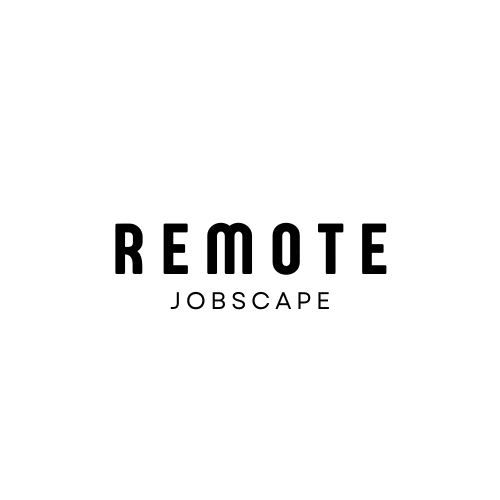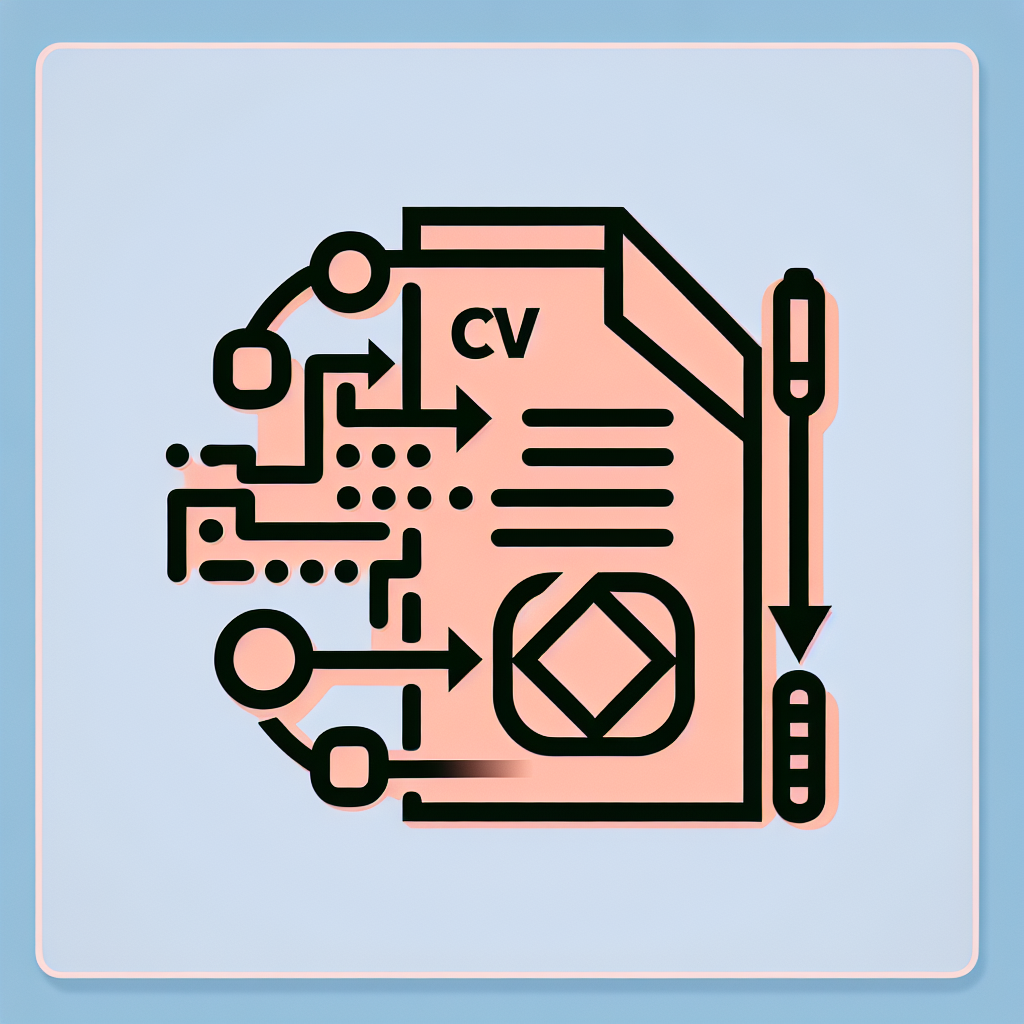
The Importance of a Digital-Ready CV in Today’s Job Market
In the modern job market, having a CV optimized for digital submissions is no longer a luxury—it’s a necessity. With the majority of job applications now processed online, your CV needs to be tailored to meet the demands of digital recruitment systems and catch the eye of human recruiters alike. This comprehensive guide will walk you through the steps to create a CV that stands out in the digital realm, increasing your chances of landing that dream job.
Understanding Applicant Tracking Systems (ATS)
Before diving into the specifics of CV optimization, it’s crucial to understand the role of Applicant Tracking Systems (ATS) in the modern hiring process.
What is an ATS?
An ATS is software used by employers to manage job applications. It collects, sorts, and ranks CVs based on specific criteria set by the employer. Many large companies and even some smaller ones use ATS to handle the high volume of applications they receive.
How ATS Affects Your Application
When you submit your CV online, it often goes through an ATS before a human ever sees it. The system scans your CV for keywords, qualifications, and other criteria relevant to the job. If your CV doesn’t meet the predetermined benchmarks, it may be filtered out before reaching a human recruiter.
Key Elements of a Digital-Friendly CV
Now that we understand the importance of ATS compatibility, let’s explore the essential elements that make a CV digital-friendly.
1. Clear, Simple Formatting
Keep it clean: Use a simple, professional font like Arial, Calibri, or Times New Roman. Stick to font sizes between 10 and 12 points for body text.
Avoid fancy designs: Complex layouts, graphics, and images can confuse ATS software. Stick to a straightforward, text-based format.
Use standard headings: Label your sections with conventional titles like “Work Experience,” “Education,” and “Skills.”
2. Strategic Keyword Usage
Analyze job descriptions: Carefully read the job posting and identify key skills, qualifications, and experiences the employer is seeking.
Incorporate relevant keywords: Naturally weave these keywords into your CV, especially in your skills section and job descriptions.
Use industry-specific terminology: Demonstrate your expertise by using the language and acronyms common in your field.
3. Optimized File Format
Choose the right format: Unless otherwise specified, submit your CV as a .doc or .docx file. These formats are widely compatible with ATS software.
Avoid PDFs: While PDFs maintain formatting across devices, some ATS struggle to read them accurately.
4. Consistent Employment History
Use reverse chronological order: List your most recent job first and work backward.
Include essential details: For each position, clearly state your job title, company name, dates of employment, and key responsibilities.
Quantify achievements: Use numbers and percentages to highlight your accomplishments whenever possible.
Crafting an ATS-Friendly CV Structure
Now, let’s break down the structure of an ATS-friendly CV and discuss how to optimize each section.
Contact Information
Place your contact information at the top of your CV. Include:
• Full name
• Professional email address
• Phone number
• Location (city and state/country)
• LinkedIn profile URL (optional)
Pro tip: Avoid using headers or footers for contact information, as some ATS may not read these areas properly.
Professional Summary or Objective
This section should be a brief, powerful statement that encapsulates your professional identity and career goals. Tailor it to the specific job you’re applying for, incorporating relevant keywords.
Example: “Results-driven marketing professional with 5+ years of experience in digital campaign management and data analysis. Seeking to leverage my expertise in SEO and content strategy to drive growth as a Senior Marketing Manager at XYZ Company.”
Skills Section
Create a dedicated skills section to highlight your key competencies. This is an excellent place to include keywords from the job description.
• List hard skills (technical abilities) and soft skills (interpersonal qualities)
• Organize skills into categories if you have many to list
• Consider using a scale to indicate proficiency levels
Example:
Technical Skills:
• SEO (Advanced)
• Google Analytics (Expert)
• Adobe Creative Suite (Intermediate)
Soft Skills:
• Team Leadership
• Project Management
• Cross-functional Collaboration
Work Experience
This section is crucial for both ATS and human readers. Here’s how to optimize it:
• Use consistent formatting for each entry
• Start with your current or most recent position
• Include company name, your job title, and dates of employment
• List 3-5 bullet points describing your key responsibilities and achievements
• Begin each bullet point with a strong action verb
• Incorporate relevant keywords naturally into your descriptions
• Quantify your achievements with specific numbers and metrics
Example:
Digital Marketing Specialist | ABC Marketing Agency | June 2018 – Present
• Developed and executed comprehensive SEO strategies, resulting in a 45% increase in organic traffic for client websites
• Managed social media campaigns across multiple platforms, growing follower base by 30% and increasing engagement rates by 25%
• Conducted in-depth keyword research and competitive analysis, identifying high-value opportunities for content creation
Education
List your educational qualifications in reverse chronological order. Include:
• Degree name
• Institution name
• Graduation date (or expected graduation date)
• Relevant coursework, academic achievements, or extracurricular activities (optional)
Example:
Bachelor of Science in Marketing | State University | Graduated May 2017
• Minor in Data Analytics
• Dean’s List: All semesters
Additional Sections
Depending on your industry and experience, you might include additional sections such as:
• Certifications and Training
• Publications
• Professional Affiliations
• Volunteer Work
• Awards and Honors
Ensure these sections are relevant to the job you’re applying for and include appropriate keywords.
Tailoring Your CV for Specific Job Applications
While having a strong base CV is important, tailoring it for each job application can significantly increase your chances of success.
Research the Company
• Study the company’s website, social media presence, and recent news
• Understand their mission, values, and culture
• Identify key challenges or projects they’re working on
Analyze the Job Description
• Highlight key requirements and qualifications
• Note specific skills, experiences, or qualities they’re seeking
• Identify recurring themes or emphasize
Customize Your CV
• Adjust your professional summary to align with the job requirements
• Reorder your skills to prioritize those most relevant to the position
• Tailor your work experience descriptions to highlight relevant achievements
• Add or remove sections based on their relevance to the specific role
Pro tip: Create a “master CV” with all your experiences and achievements, then select and adapt the most relevant information for each application.
Leveraging Digital Tools for CV Optimization
Several online tools can help you optimize your CV for digital submissions:
1. JobScan
This tool compares your CV to the job description and provides a match rate, suggesting improvements to increase your compatibility with the ATS.
2. Resume Worded
Offers AI-powered suggestions to improve your CV’s content and format, with a focus on ATS optimization.
3. Grammarly
Helps catch spelling and grammar errors, which can be detrimental in ATS scanning and human review.
4. Canva
While fancy designs should be avoided for ATS submissions, Canva offers clean, professional CV templates that can be adapted for digital use.
5. LinkedIn Resume Builder
If you have a comprehensive LinkedIn profile, this tool can generate a CV based on your profile information, which you can then refine and optimize.
Beyond the CV: Complementary Digital Strategies
While optimizing your CV is crucial, it’s just one part of a comprehensive digital job search strategy.
LinkedIn Optimization
• Ensure your LinkedIn profile complements and expands on your CV
• Use a professional photo and create a compelling headline
• Write a detailed “About” section that showcases your personality and career aspirations
• Request recommendations from colleagues and supervisors
• Regularly share industry-relevant content and engage with your network
Personal Website or Portfolio
• Create a personal website showcasing your work, especially for creative fields
• Include case studies or detailed project descriptions
• Embed your CV on your website for easy access
• Ensure your website is mobile-friendly and loads quickly
Professional Social Media Presence
• Maintain active, professional accounts on platforms relevant to your industry (e.g., Twitter for journalists, GitHub for developers)
• Share industry insights and engage in meaningful discussions
• Follow companies and thought leaders in your field
Common Mistakes to Avoid in Digital CV Submissions
Be aware of these pitfalls that can hinder your CV’s performance in digital submissions:
• Using non-standard section headings that ATS might not recognize
• Incorporating tables, images, or graphics that can confuse ATS software
• Overusing keywords to the point of “keyword stuffing,” which can be off-putting to human readers
• Submitting a CV in the wrong file format
• Neglecting to proofread for spelling and grammar errors
• Using an unprofessional email address
• Including personal information like age, marital status, or photo (unless specifically requested)
Staying Current with Digital CV Trends
The digital job market is constantly evolving, and so should your CV strategy. Stay informed about the latest trends and best practices by:
• Following career advice blogs and podcasts
• Attending virtual career fairs and networking events
• Joining professional associations in your field
• Regularly updating your skills through online courses and certifications
Conclusion
Optimizing your CV for digital submissions is a crucial skill in today’s job market. By understanding ATS requirements, tailoring your content, and leveraging digital tools, you can create a CV that not only passes through automated systems but also impresses human recruiters. Remember, your CV is often your first opportunity to make an impression on potential employers, so invest the time to make it as compelling and effective as possible.
Regularly review and update your CV, even when you’re not actively job seeking. This ensures you’re always prepared to seize new opportunities as they arise. With a well-optimized digital CV, you’ll be well-positioned to navigate the competitive job market and land the role you desire.
Frequently Asked Questions (FAQs)
Q1: How long should my digital CV be?
A: Aim for 1-2 pages for most positions. For senior roles or academic positions, it may be appropriate to have a longer CV.
Q2: Should I include a photo on my digital CV?
A: In most cases, no. Unless specifically requested, photos are not necessary and can potentially lead to bias in the hiring process.
Q3: How often should I update my CV?
A: Review and update your CV at least every 6 months, or whenever you gain new skills or achievements.
Q4: Is it okay to use color in my digital CV?
A: Use color sparingly, if at all. Simple black text on a white background is safest for ATS compatibility.
Q5: Should I include references on my digital CV?
A: Generally, no. Save space by noting “References available upon request” or omit this statement entirely.
Q6: How do I address employment gaps in a digital CV?
A: Be honest but brief. If you developed skills or pursued education during the gap, mention these.
Q7: Can I use the same digital CV for different job applications?
A: While you can use a base CV, it’s best to tailor it for each application to match the specific job requirements.
Q8: How do I make my digital CV stand out without using graphics?
A: Focus on strong content, clear organization, and impactful achievements. Use bullet points and concise language to improve readability.
Q9: Should I include my social media profiles on my digital CV?
A: Include professional profiles like LinkedIn. Only add other social media if they’re relevant to your industry and showcase your professional persona.
Q10: How can I ensure my digital CV is accessible to all recruiters?
A: Use a common file format like .doc or .docx, avoid complex formatting, and ensure all text is selectable and not embedded in images.