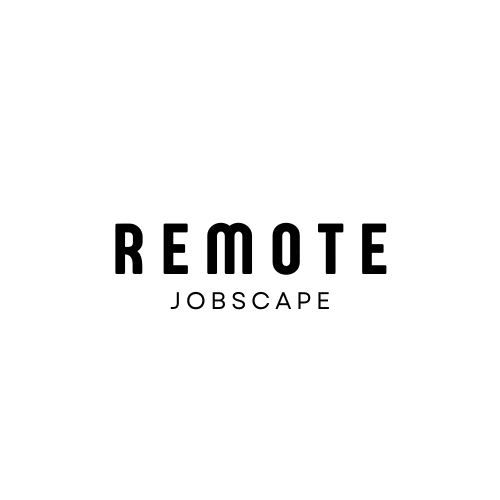Understanding Applicant Tracking Systems (ATS)
In today’s competitive job market, getting your resume noticed by potential employers is more challenging than ever. Many companies now use Applicant Tracking Systems (ATS) to streamline their hiring process and filter through the numerous applications they receive. To increase your chances of landing an interview, it’s crucial to understand how these systems work and tailor your application accordingly.
What is an Applicant Tracking System?
An Applicant Tracking System is a software application that helps companies manage and organize their recruitment process. It automates the initial screening of resumes, making it easier for recruiters and hiring managers to identify qualified candidates quickly.
ATS software works by scanning resumes for specific keywords, skills, and qualifications that match the job description. It then ranks applicants based on how well their resumes align with the desired criteria.
Why do companies use ATS?
Companies use ATS for several reasons:
- Efficiency: ATS helps manage large volumes of applications quickly and efficiently.
- Cost-effectiveness: It reduces the time and resources needed for manual resume screening.
- Consistency: ATS ensures a standardized approach to evaluating candidates.
- Compliance: It helps companies maintain records for equal employment opportunity (EEO) compliance.
How to Optimize Your Resume for ATS
To increase your chances of getting past the ATS and into the hands of a human recruiter, consider the following strategies:
1. Use relevant keywords
Keywords are the foundation of ATS optimization. Carefully review the job description and identify key skills, qualifications, and experience required for the position. Incorporate these keywords naturally throughout your resume.
Tip: Use a keyword density tool to ensure you’re not overusing keywords, which could be flagged as keyword stuffing.
2. Choose the right file format
Most ATS prefer simple, text-based formats. Save your resume as a .doc or .docx file unless the job posting specifically requests another format. Avoid using PDFs, as some older ATS may have trouble reading them.
3. Use a clear, simple layout
Stick to a clean, straightforward design with standard fonts and minimal formatting. Avoid using tables, graphics, or images, as these can confuse the ATS and make your resume unreadable.
4. Include section headings
Use clear, standard section headings such as “Work Experience,” “Education,” and “Skills” to help the ATS categorize your information correctly.
5. Spell out acronyms
While acronyms are common in many industries, it’s best to spell them out at least once, followed by the acronym in parentheses. This ensures that both the ATS and human readers can understand your experience.
6. Tailor your resume for each application
Customize your resume for each job application by adjusting the keywords and highlighting relevant experiences that match the specific job requirements.
Crafting an ATS-Friendly Resume
Now that you understand the basics of ATS optimization, let’s dive deeper into creating a resume that will pass through these systems with flying colors.
Contact Information
Place your contact information at the top of your resume, including:
- Full name
- Phone number
- Email address
- City and state (or country if applying internationally)
- LinkedIn profile URL (optional)
Avoid: Including your full street address, as this is no longer necessary and may take up valuable space.
Professional Summary or Objective
Start with a brief professional summary or objective statement that highlights your key qualifications and career goals. This section is an excellent opportunity to incorporate relevant keywords.
Example: “Results-driven marketing professional with 5+ years of experience in digital marketing, SEO, and content creation. Seeking to leverage my expertise in data-driven marketing strategies to drive growth and engagement for a forward-thinking company.”
Work Experience
List your work experience in reverse chronological order, starting with your most recent position. For each role, include:
- Company name
- Job title
- Dates of employment (month and year)
- 3-5 bullet points highlighting your key responsibilities and achievements
Tip: Use action verbs at the beginning of each bullet point to make your accomplishments more impactful. Examples include “Developed,” “Implemented,” “Managed,” and “Increased.”
Education
List your educational background, including:
- Degree earned
- Major or field of study
- Institution name
- Graduation date (or expected graduation date)
If you’re a recent graduate or have limited work experience, you may want to place the education section before work experience.
Skills
Create a dedicated skills section to highlight your technical and soft skills. This is an excellent place to include industry-specific keywords that the ATS may be scanning for.
Example:
- Technical Skills: HTML, CSS, JavaScript, Adobe Creative Suite, Google Analytics
- Soft Skills: Project management, team leadership, communication, problem-solving
Additional Sections
Depending on your industry and experience, you may want to include additional sections such as:
- Certifications
- Professional affiliations
- Publications
- Awards and honors
- Volunteer work
Advanced ATS Optimization Techniques
To further increase your chances of success, consider these advanced optimization techniques:
1. Use job title variations
Some companies may use different titles for similar roles. Include variations of your job title to ensure the ATS recognizes your experience. For example, if you’re applying for a “Digital Marketing Manager” position, you could include “Online Marketing Manager” or “Internet Marketing Manager” in your work history.
2. Incorporate industry-specific jargon
Use industry-specific terminology and buzzwords throughout your resume. This demonstrates your familiarity with the field and increases the likelihood of matching keywords in the ATS.
3. Optimize your LinkedIn profile
Many ATS integrate with LinkedIn, so make sure your profile is up-to-date and aligns with your resume. Use relevant keywords in your headline, summary, and experience sections.
4. Use a resume builder
Consider using a reputable resume builder that offers ATS-friendly templates. These tools can help ensure your resume is formatted correctly and optimized for ATS scanning.
Tools for ATS Optimization
Several tools can help you optimize your resume for ATS:
1. Jobscan
Jobscan is a popular tool that compares your resume to a job description and provides a match rate, along with suggestions for improvement.
2. Resume Worded
Resume Worded offers AI-powered resume and LinkedIn profile optimization, providing personalized feedback and suggestions.
3. SkillSyncer
SkillSyncer helps you identify relevant keywords from job descriptions and integrate them into your resume.
4. VMock
VMock uses artificial intelligence to analyze your resume and provide detailed feedback on content, presentation, and impact.
Common ATS Mistakes to Avoid
Be aware of these common mistakes that can cause your resume to be rejected by ATS:
1. Using creative formats
While visually appealing, creative resume formats often confuse ATS and may result in your application being discarded.
2. Submitting the wrong file type
Always submit your resume in the requested format. If not specified, stick to .doc or .docx files.
3. Including headers or footers
Some ATS may not read information in headers or footers, so avoid placing important details in these areas.
4. Using text boxes
Text boxes can cause formatting issues and may not be read correctly by ATS.
5. Failing to proofread
Spelling and grammatical errors can cause the ATS to misinterpret your information. Always proofread carefully before submitting.
The Human Touch: Beyond ATS Optimization
While optimizing your resume for ATS is crucial, remember that ultimately, a human will review your application. Keep these tips in mind to appeal to both ATS and human readers:
1. Tell your story
Use your resume to paint a clear picture of your career progression and achievements. While incorporating keywords is important, make sure your resume still reads naturally and engagingly.
2. Quantify your achievements
Whenever possible, use numbers and percentages to quantify your accomplishments. This not only helps with ATS optimization but also makes your achievements more impressive to human readers.
3. Customize for each application
Tailor your resume for each job application by highlighting the most relevant experiences and skills. This shows that you’ve taken the time to understand the specific requirements of the position.
4. Keep it concise
While it’s important to include relevant keywords, avoid unnecessary repetition or fluff. Aim for a concise, impactful resume that respects the reader’s time.
The Future of ATS and Job Applications
As technology continues to evolve, so too will Applicant Tracking Systems. Here are some trends to watch for in the future of ATS and job applications:
1. AI-powered matching
Advanced AI algorithms will likely become more sophisticated in matching candidates to job openings, potentially reducing the emphasis on keyword matching.
2. Video resumes
Some companies are already experimenting with video resumes. Future ATS may incorporate video analysis to assess candidates’ communication skills and personality traits.
3. Gamification
Gamified assessments may become more common, with ATS integrating these results into the overall candidate evaluation process.
4. Blockchain verification
Blockchain technology could be used to verify candidates’ credentials and work history, potentially streamlining the application process.
Conclusion
Tailoring your application to Applicant Tracking Systems is an essential skill in today’s job market. By understanding how ATS works and implementing the strategies outlined in this article, you can significantly increase your chances of getting your resume past the initial screening and into the hands of a human recruiter.
Remember that while ATS optimization is important, it’s not the only factor in a successful job application. Focus on creating a well-written, engaging resume that highlights your unique skills and experiences. By striking a balance between ATS optimization and human appeal, you’ll be well-positioned to land your dream job.
FAQs
Q1: How long should my resume be?
A: Ideally, your resume should be one to two pages long, depending on your experience level. For entry-level positions, aim for one page. For more experienced professionals, two pages are acceptable.
Q2: Should I include a cover letter even if it’s not requested?
A: It’s generally a good idea to include a cover letter unless the job posting specifically states not to. A well-written cover letter can provide additional context and demonstrate your enthusiasm for the position.
Q3: How often should I update my resume?
A: It’s a good practice to review and update your resume every 6-12 months, even if you’re not actively job searching. This ensures that your resume is always up-to-date and ready when an opportunity arises.
Q4: Can I use the same resume for different job applications?
A: While you can use the same base resume, it’s best to tailor it for each job application. This allows you to highlight the most relevant skills and experiences for each specific position.
Q5: How can I test if my resume is ATS-friendly?
A: You can use ATS simulation tools like Jobscan or Resume Worded to test how well your resume performs against ATS. These tools can provide valuable insights and suggestions for improvement.